The best digital art software complements your drawing style, not only featuring the most impeccable tools. Otherwise, your drawing process can turn out to be quite a hassle rather than an enjoyment. We summarize the list of some drawing apps’ strengths and weaknesses to speed up your research.
Key Takeaways:
- Digital art software supplies you with functional tools and reliable features.
- Every digital art software offers benefits and drawbacks; choose one that has drawbacks that won’t affect your artwork in a hard way.
- Both pros and beginners must consider the interface while choosing digital software for art to use.
8 Best Digital Art Software For Beginners or Professionals
Ian Dean, a professional in digital arts and 3D, implies that all drawing apps provide various tools to imitate the creation process in traditional arts. But each of them actually serves more effectively for specific needs. Below is a compact list of the best software for digital art with their advantages and disadvantages.
1. Krita
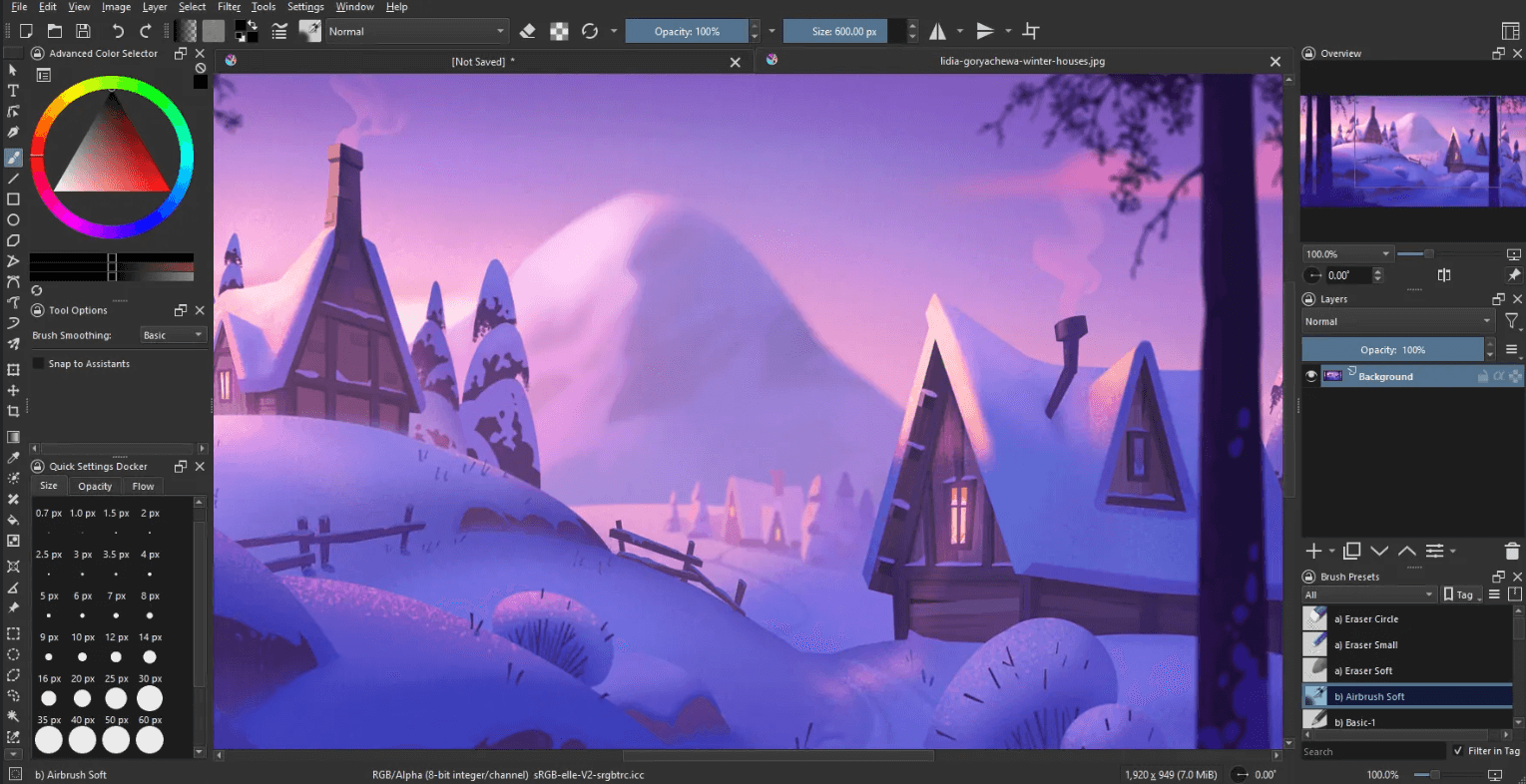 Krita Free Digital Art Software (Krita)
Krita Free Digital Art Software (Krita)
Krita pleases numerous artists from all different levels because of its wonderful performance despite being a free digital art software. You can sketch the most sophisticated pattern with the assistance of the symmetry tool. Also, you can utilize some animations to create your 2D projects.
However, there are some bad points to this app; the brush response tends to lag. Changing devices would not save you either. In addition, the general interface can be overwhelming if you are not accustomed to it.
Also Read: AI Arts, Where Do We Go From Here?
2. ibisPaint
 ibisPaint Digital Art Software (ibisPaint)
ibisPaint Digital Art Software (ibisPaint)
The rising star among all artists these days is ibisPaint, as the software is compatible across platforms, especially on smartphones. Furthermore, its unlimited variations of brushes and filters can ease your manga drawing process. Moreover, you can even record your process by utilizing the time-lapse feature to show off your authenticity.
But there are some drawbacks. One of them is the ads. If this kind of minor issue tests your patience, upgrading to the paid version might end the ordeal.
3. Sketchbook
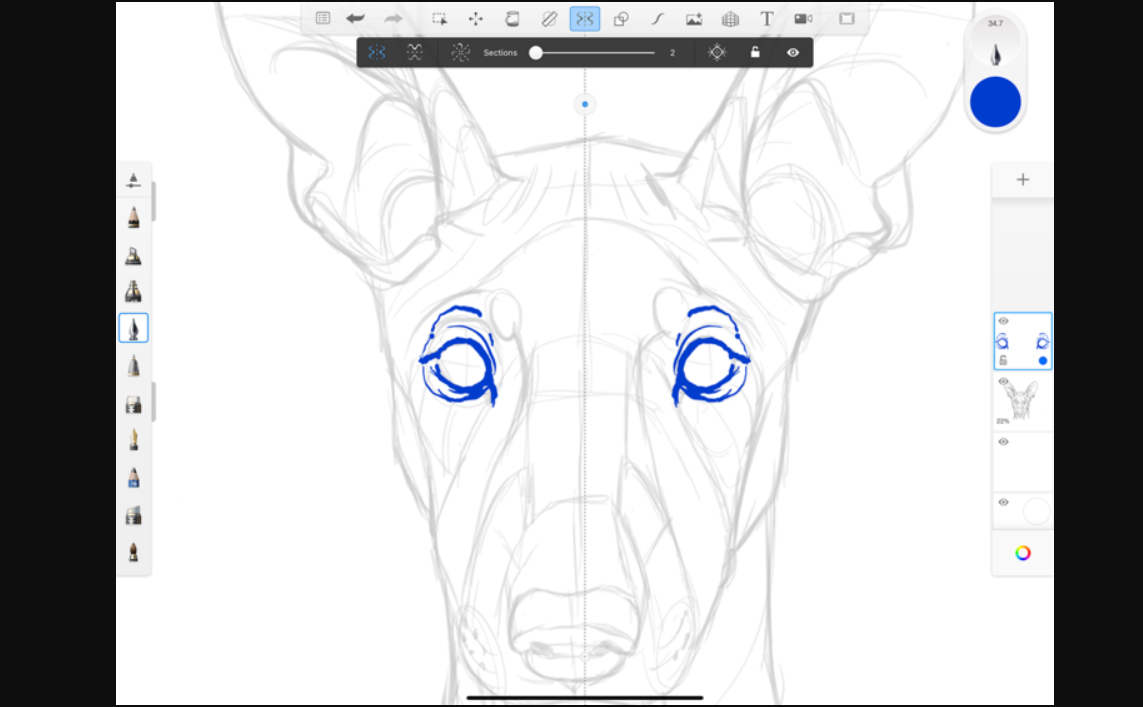 Sketchbook Digital Art Software (Sketchbook)
Sketchbook Digital Art Software (Sketchbook)
Sketchbook provides a straightforward and simple interface that lures you into a comfortable drawing process. The brushes and pencils feel so identical to traditional art, giving you the familiarity, especially if you are new to digital art.
The only downside is that the desktop version is not free, as it is only free to use on tablets and smartphones.
4. MediBang Paint
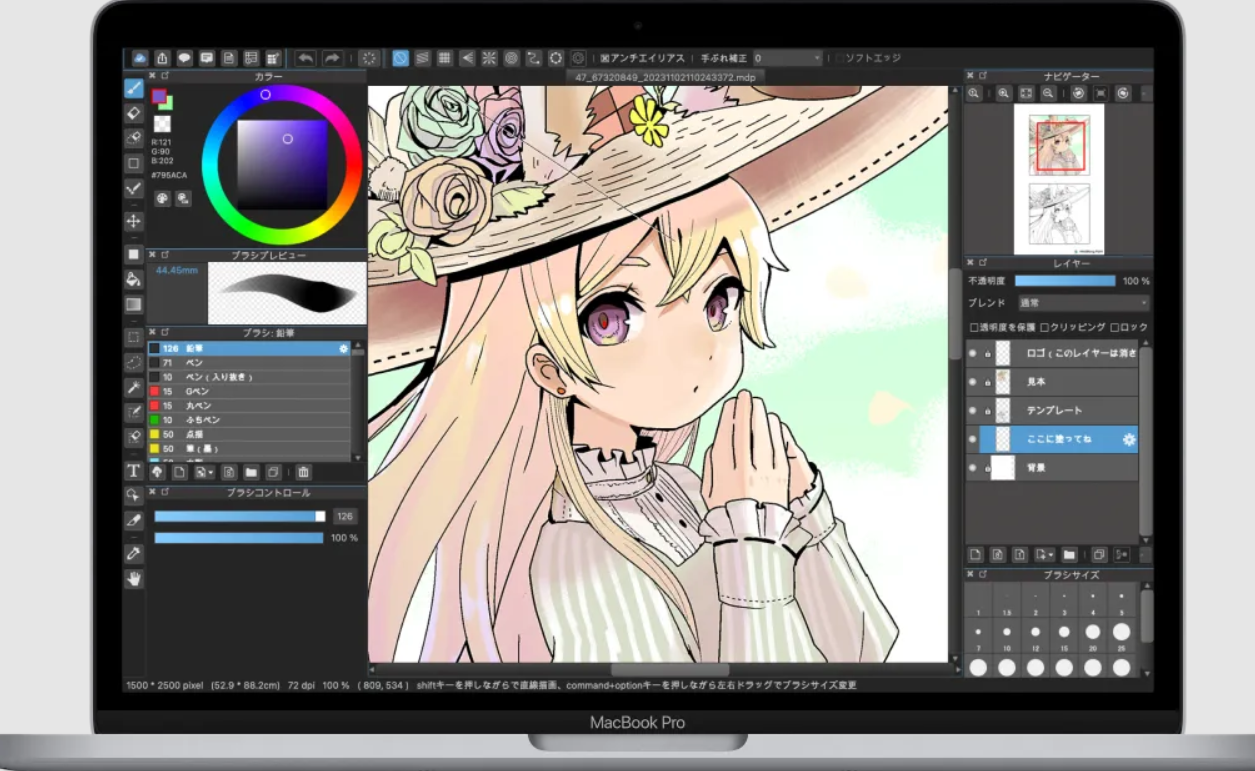 MediBang Paint – Digital Illustration Software at No Cost (MediBang Paint )
MediBang Paint – Digital Illustration Software at No Cost (MediBang Paint )
MediBang Paint is the best digital art software, as a replacement for Clip Studio Paint. Once logging in, you can gain access to its valuable features, like screentones and frame borders. Moreover, it gives you 3GB of cloud storage so that you can continue drawing on different devices.
Basically, there are no drawbacks to this app. However, if you purchase the premium version, you can automatically explore more brushes, tools, and expanded cloud storage.
Also Read: Do You Want to Build a Successful Artist Website? Here Are Some Advice for Art Professional
5. GIMP
 GIMP Digital Art Software (Tomasz Mroziński)
GIMP Digital Art Software (Tomasz Mroziński)
Similar to Krita, GIMP accommodates your drawing needs without you spending a cent. Although originally created for website images, this open-source app competes with other paid drawing software for its versatility in image processing and color adjustments.
You can even freely add your own feature through GIMP’s community plug-ins. The disadvantage of this app is the possibility of bugs, as the app itself was created by volunteers. However, there is a user forum you can visit if you have any troubles or questions.
6. Tayasui Sketches
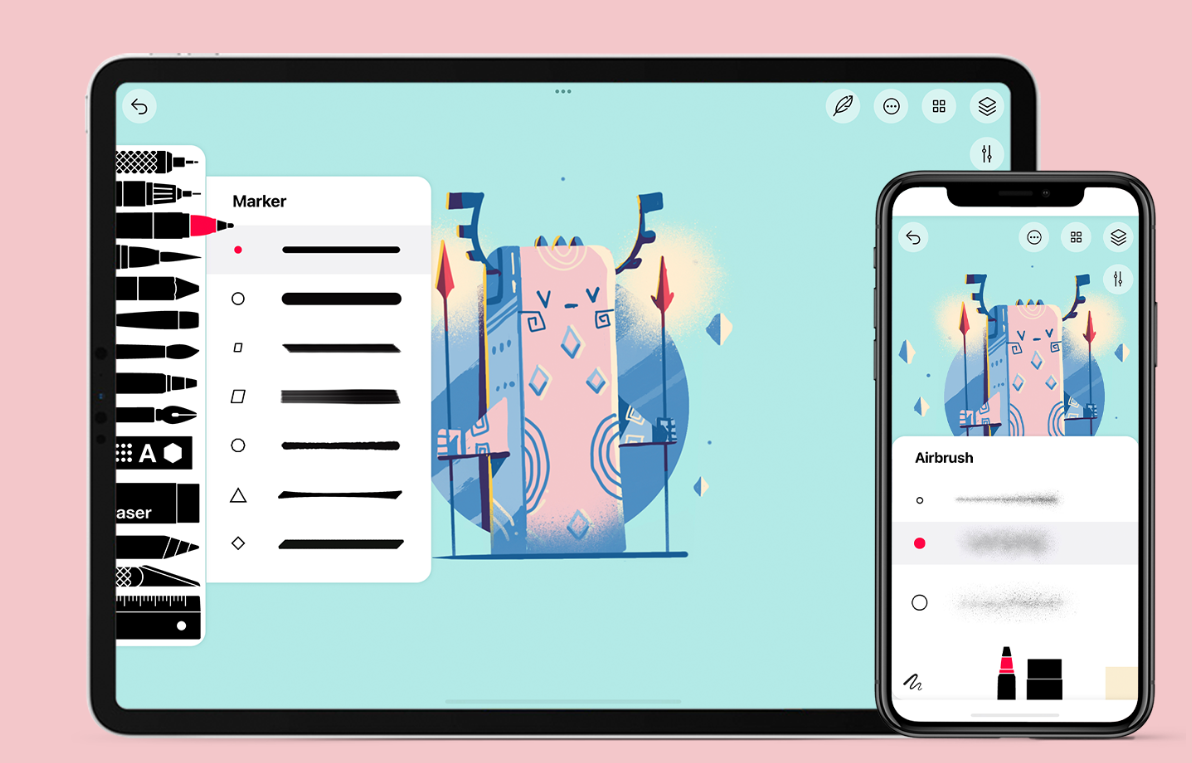 Tayasui Sketches Digital Art Software (Tayasui Sketches)
Tayasui Sketches Digital Art Software (Tayasui Sketches)
Tayasui Sketches smoothens your drawing process with its unlimited use of layers and realistic brushes. They are quite friendly with traditional artists who have just started doing digital art. The downsides of this software are the inflexibility of canvas size – only 2224 x 1668 pixels are available – and the real-time screen recording.
Also Read: 20+ Inspiring and Famous Graffiti Artists Across the Globe
7. Artweaver
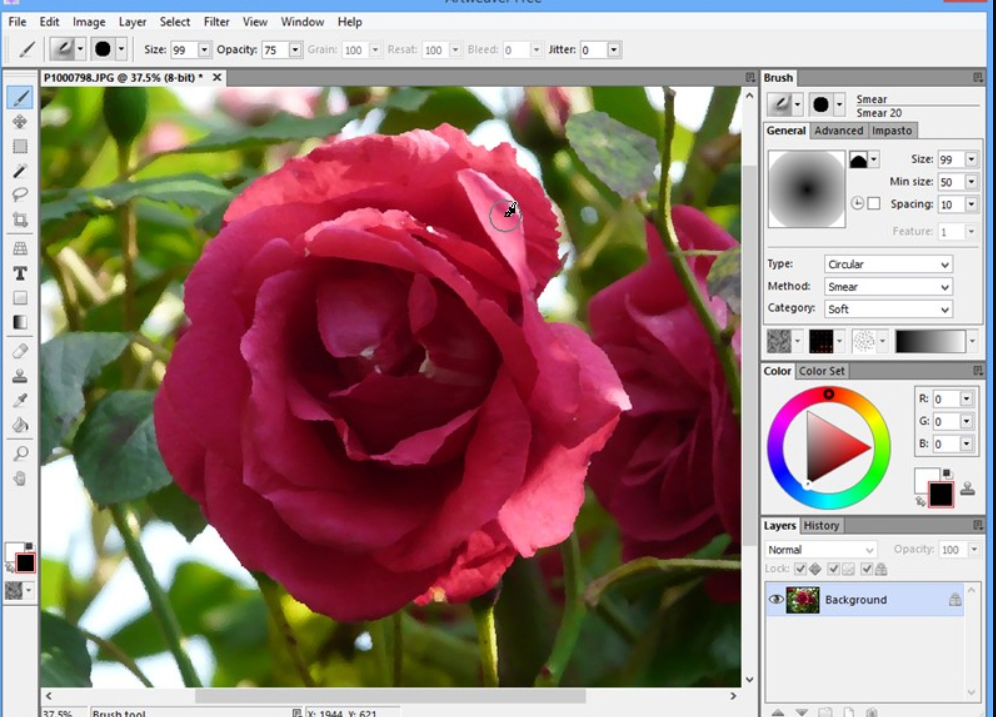 Artweaver Digital Art Software (betanews.com)
Artweaver Digital Art Software (betanews.com)
The interface of Artweaver reminds you of the old appearance of Paint, simple and easy to use. Despite the simplicity, the drawing software offers various effective tools, such as the brush engine that sharpens values with low opacity. Sadly, Artweaver is only available for Windows.
You also need to upgrade your software to the Plus version if you are tempted to use more exclusive features, like the Mirror Painting Tool.
8. Linearity Curve
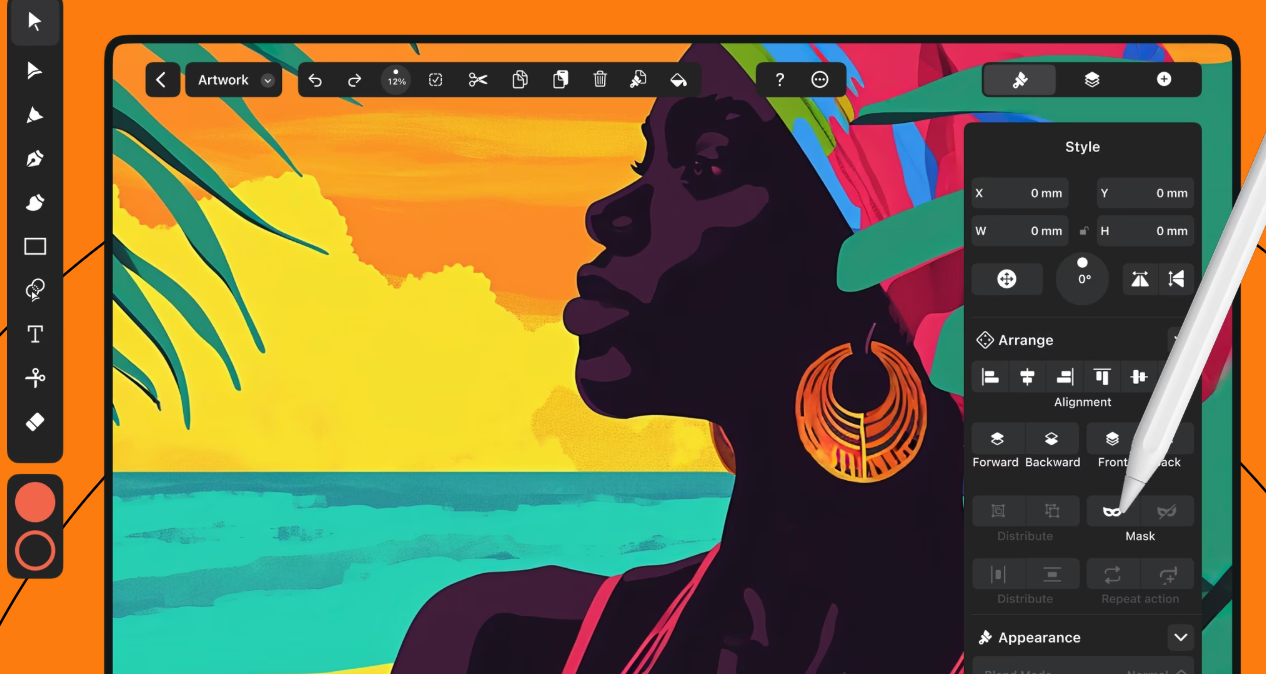 Linearity Curve Digital Art Software (linearity.io)
Linearity Curve Digital Art Software (linearity.io)
Linearity Curve specializes in creating perfect vectors by providing effective tools, like the Background Removal and gesture stabilizations. The free-to-use and best digital art software also enables you to store your artworks in the Cloud so that you can work across any devices.
The downsides you need to underline are the limited templates and AI involvement that learns from your creative works.
Also Read: Is NFT Still Worth It For Artist?
What Are The Best Digital Art Software?
The best digital art software actually depends on your needs, whether you require tools to make vectors or any other specific styles of drawings. Regardless, all digital artworks should be carved with your signature so that your creative projects can remain, not be stolen.
You can visit Creatype Studio and check out font collections for digital arts to complement your artworks. Sign your artworks with unique fonts and make yourself known all over the digital world.




