Oftentimes, typography designers are faced with the confusion of using complex font editing platforms. They end up not creating the best version of the fonts they want because they don’t know how to explore all the menus and features on those platforms. However, what if I said that there’s one site where you don’t have to click anywhere back-and-forth?
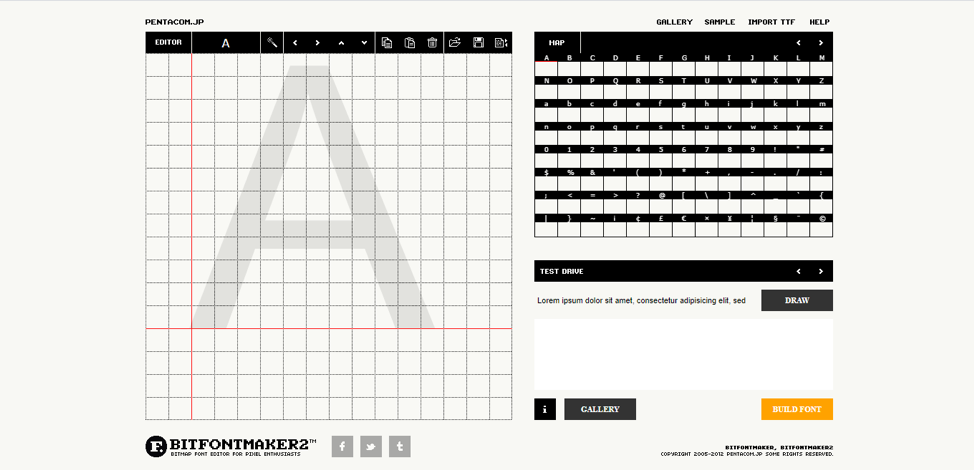
Pentacom Flagship Product, BitFontMaker
At a glance, Pentacom’s front webpage seems to target everything font-creation-related, although there are other interesting plug-ins or apps you can try, too. BitFontMaker, however, is their most prominent service so far. Considering it’s now upgraded to the second version, I think you should check it out if you’re a typography editor or designer.
What’s the difference between BitFontMaker 0.1 and 2, though? The former boasts itself as a super simple bitmap font editor just using the browser. A forum named BitFont Museum where you can post and share your works is also open. The latter is now enabling users not to create bigger characters as well as Japanese and other characters. A Gallery of works has also been opened to expand the collection.
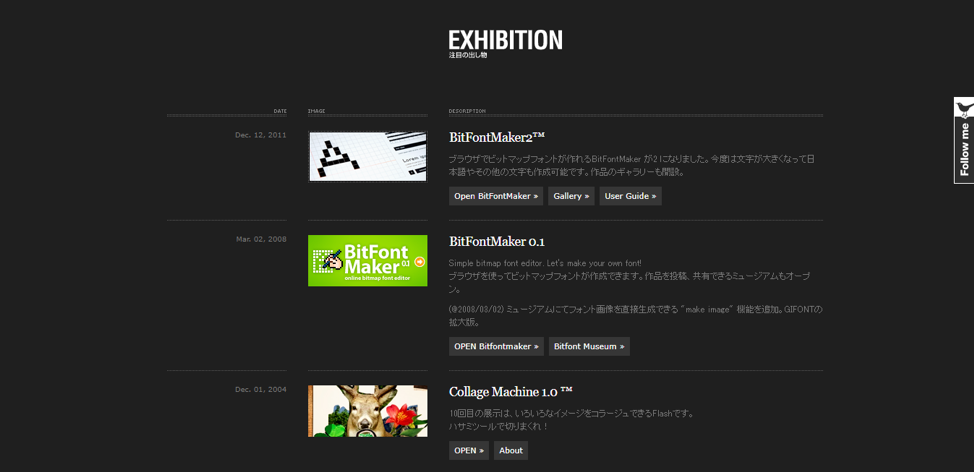
Pentacom itself was established in 1997 for the purpose of downloading self-made software (freeware/shareware) and supporting it. The mascot of the site comes in a penguin named “Penta,” which has wheels and an antenna.
Pentacom BitFontMaker2TM

Wait, are there no other pictures? I can say with utmost confidence that this is the only font editing platform you can worry about. Users don’t need to click other things and be led to another page or process. Everything can be done on this single page!
So, what do we have here? On the largest box, users are presented with:
- Wand (W-Key) => automatically filling up a font in nearest blocks
- Four moving cursors => helping users move their font shape as they wish
- Copy (Ctrl + C-Key) => copying current font shape of one letter
- Paste (Ctrl + V-Key) => pasting the most recent font shape copy into current editing
- Clear => erasing all editing progress
- Load => filling up the letters with the most recent on-site save
- Save => saving the latest progress of your font editing
- Data Import => exporting or importing your data into the platform
The box on the right, Map, is more like your way of navigating around the letters, numbers, or symbols you’re currently editing. And, don’t worry. There are many special characters you can freely experiment with! Do this while regularly clicking the Draw button on the Test Drive section below and see how everything works in action. Once you’re satisfied with what you have made, feel free to click that yellow Build Font button. Here is the pop-up box that’ll come out when you’re ready to build your font.
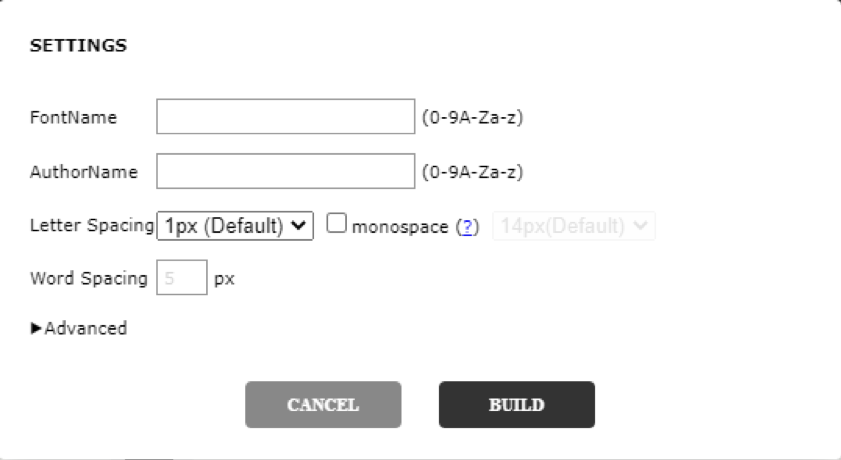
Main Features
- Easy, simple, and straightforward platform
- Free-to-use font editing platform
We’re so happy to introduce you to Pentacom BitFontMaker2TM! We hope you can use this platform up to its fullest potential.




