The competition among digital products is fiercer than ever. Users expect solutions that are practical, intuitive, and efficient. To meet these expectations, developers must not only build great products but also continuously optimize them. A UX audit can be a powerful way to identify usability issues and ensure a better user experience.
Key Takeaways:
- A UX (user experience) audit is a structured evaluation used to identify usability issues and enhance the performance of a digital product.
- The audit process includes understanding user goals, analyzing existing data and metrics, and providing actionable recommendations.
- A user experience audit helps uncover product inefficiencies, boost conversion rates, and improve overall user satisfaction.
Understanding the UX Design Audit
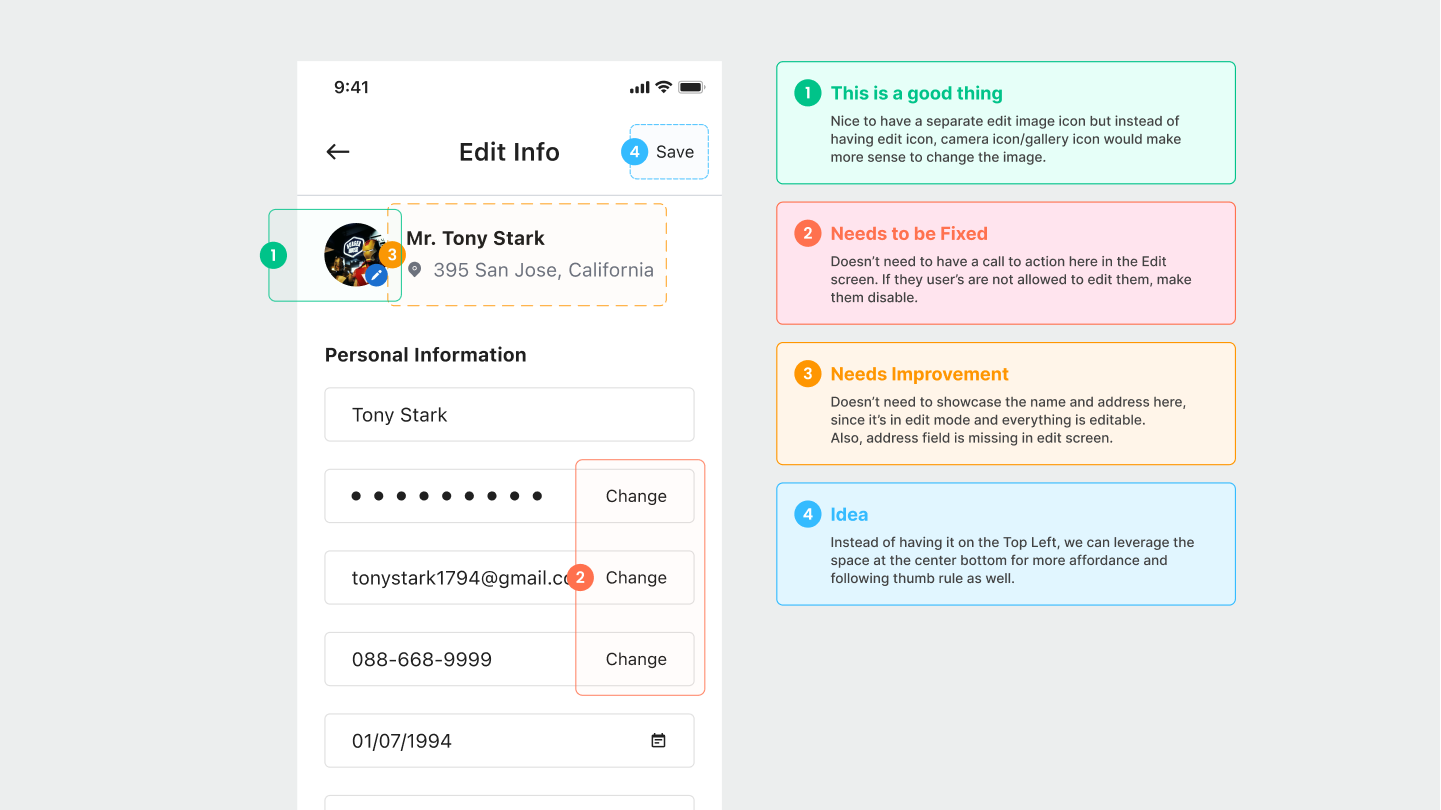
UX audit example | Source: headway.io
Digital products, like websites and apps, don’t always perform as intended. Users may encounter broken links, confusing navigation, or missing content, which can cause frustration. A UX audit helps evaluate these issues by identifying usability problems and areas for improvement.
With this insight, companies can enhance their digital products’ performance and deliver a more satisfying user experience.
Also Read: How to Use ChatGPT for UI/UX Design with 25 Best Examples Prompt
When Should You Conduct a User Experience Audit?
A user experience audit is often integrated into quality assurance (QA) processes. Common situations where a UX audit is beneficial include:
- A noticeable drop in user engagement or satisfaction metrics;
- During or before a redesign or optimization of the product;
- Before launching a new feature or entering a new market;
- As part of a periodic performance review, which is ideally once a year;
- When preparing for investment, funding, or partnership opportunities.
What are the Key Metrics of a User Experience Audit?
Tracking the right metrics during an app or website UX audit is essential for gathering actionable insights. Here are key performance indicators to consider.
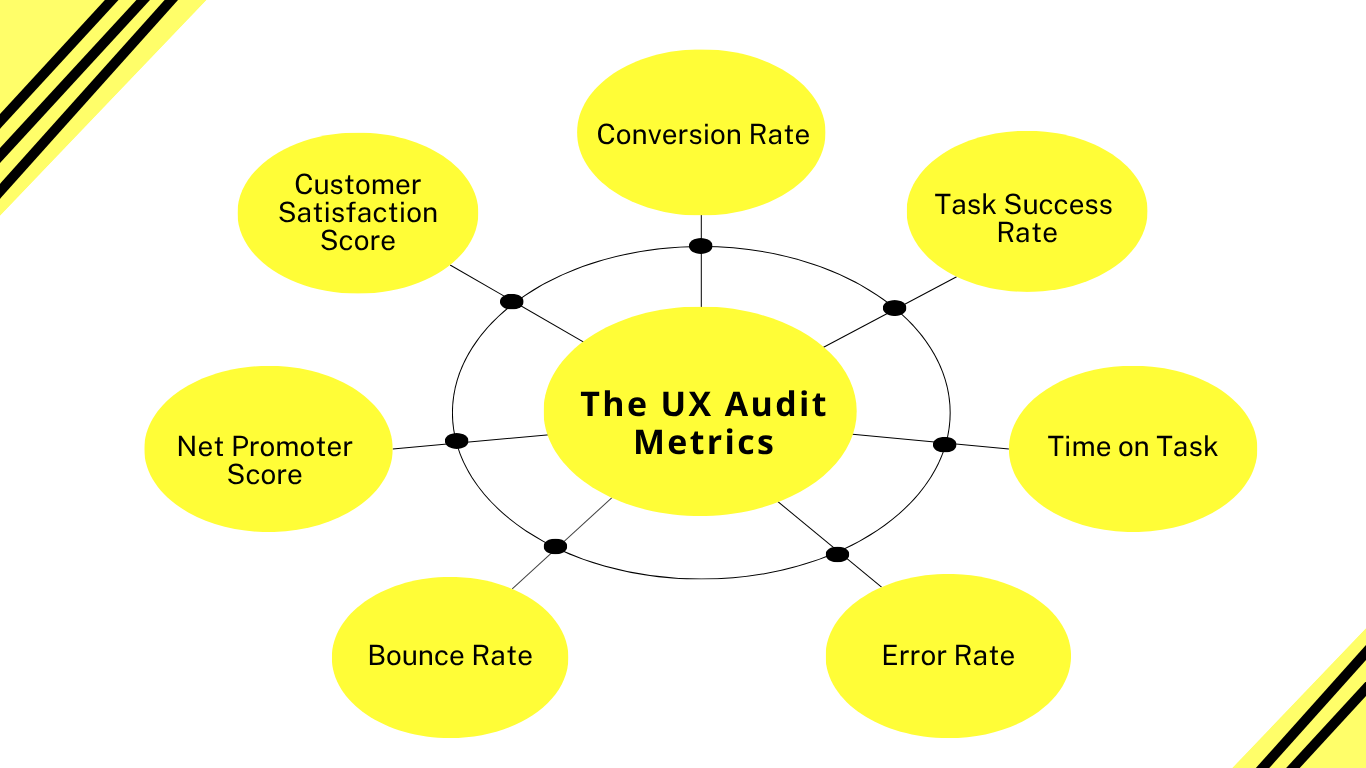
User Experience Metrics | Source: canva.com
- Conversion rate: Percentage of users who complete a desired action (e.g., purchase or sign-up).
- Task success rate: Rate of users who successfully complete specific tasks.
- Time on task: Average time users take to complete tasks.
- Error rate: The frequency of user mistakes while navigating the product.
- Bounce rate: Percentage of users who leave immediately.
- Net Promoter Score (NPS): Measures user loyalty and likelihood to recommend.
- Customer Satisfaction Score (CSAT): Reflects how satisfied users are with their experience.
Also Read: Lucrative Good UX and UI Design Tips for Your App or Web Project
How to Conduct UX Audit Processes?
A user experience audit involves several steps. Here’s how to conduct it effectively.
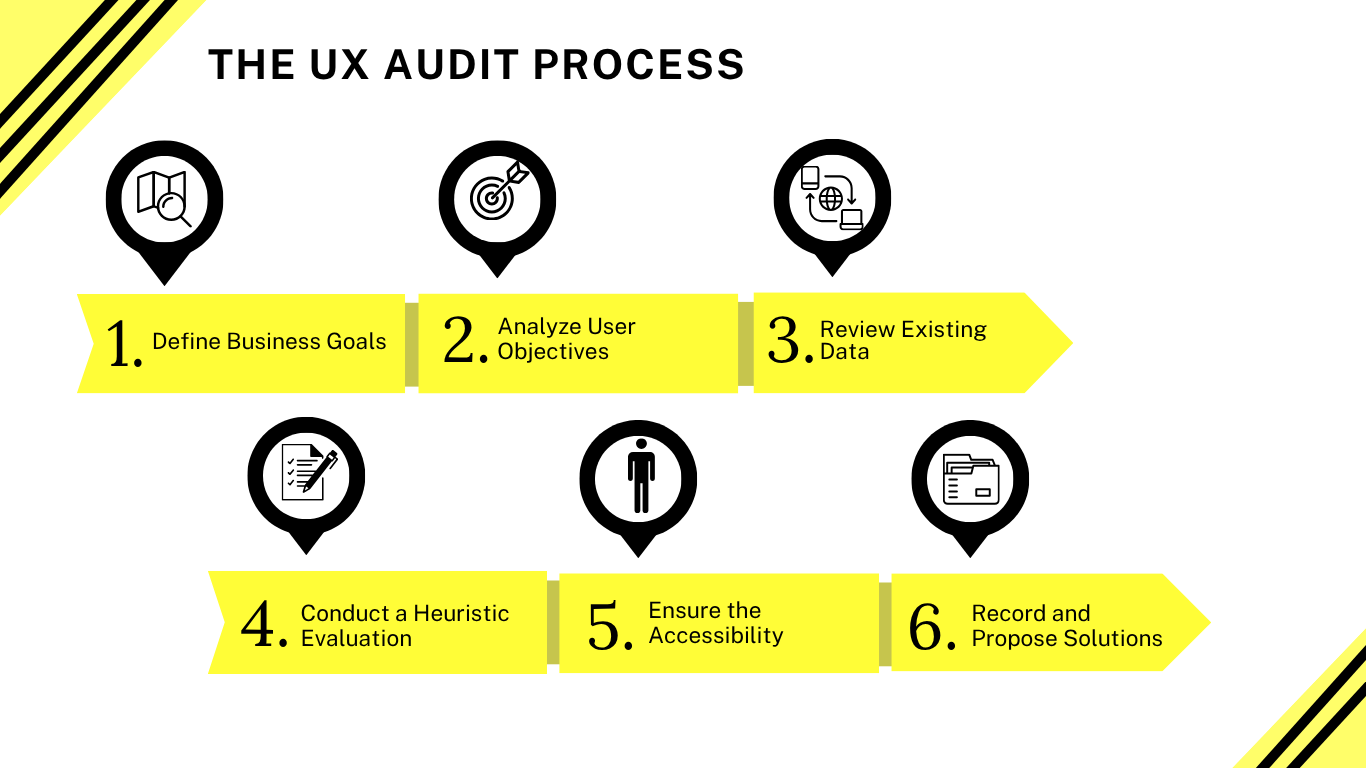
User Experience Audit Process | Source: canva.com
1. Define Business Goals and Objectives
Define your goals before executing a user experience audit. Setting clear key performance indicators (KPIs) will help focus the audit and measure success.
2. Analyze User Objectives
Put yourself in the users’ shoes. Understand what they want and need from your product. Creating user personas helps identify how users interact with your product.
3. Review Existing Data
Gather data from analytics tools, like Google Analytics or Hotjar. Find UX audit metrics, such as conversion rates, bounce rates, satisfaction scores, and heatmaps. These insights reveal how users interact with your product and where they struggle.
4. Conduct a Heuristic Evaluation
Evaluate the product using usability heuristics. Jakob Nielsen’s 10 usability heuristics are the most well-known principles. These principles can help you develop a UX audit checklist that identifies design flaws, pain points, and areas for improvement.
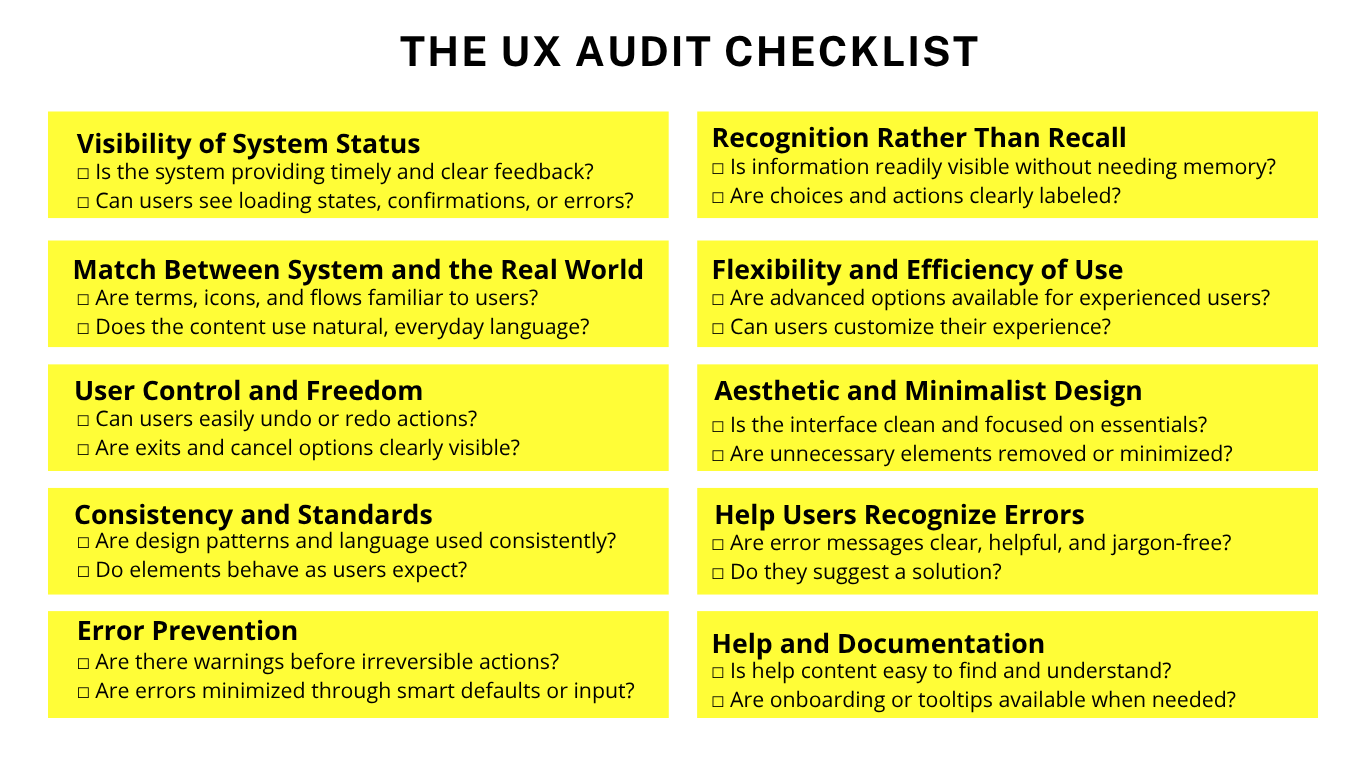
User Experience Audit Checklist | Source: canva.com
5. Ensure the Accessibility
Ensure your product is accessible to all users, including those with disabilities. Evaluate compliance with accessibility standards, like WCAG, to build a more inclusive experience.
6. Record and Propose Solutions
Record your findings in a clear UX report. Include actionable recommendations or design suggestions. This action plan becomes a roadmap for the next phase of product optimization.
Also Read: 12 Best Tools for UX Designers
How a UX Audit Improves User Experience and Product Performance
Companies that invest in UX can see up to an 83% increase in conversion rates, highlighting the powerful impact of a well-executed user experience audit on business outcomes. Here are some key benefits.
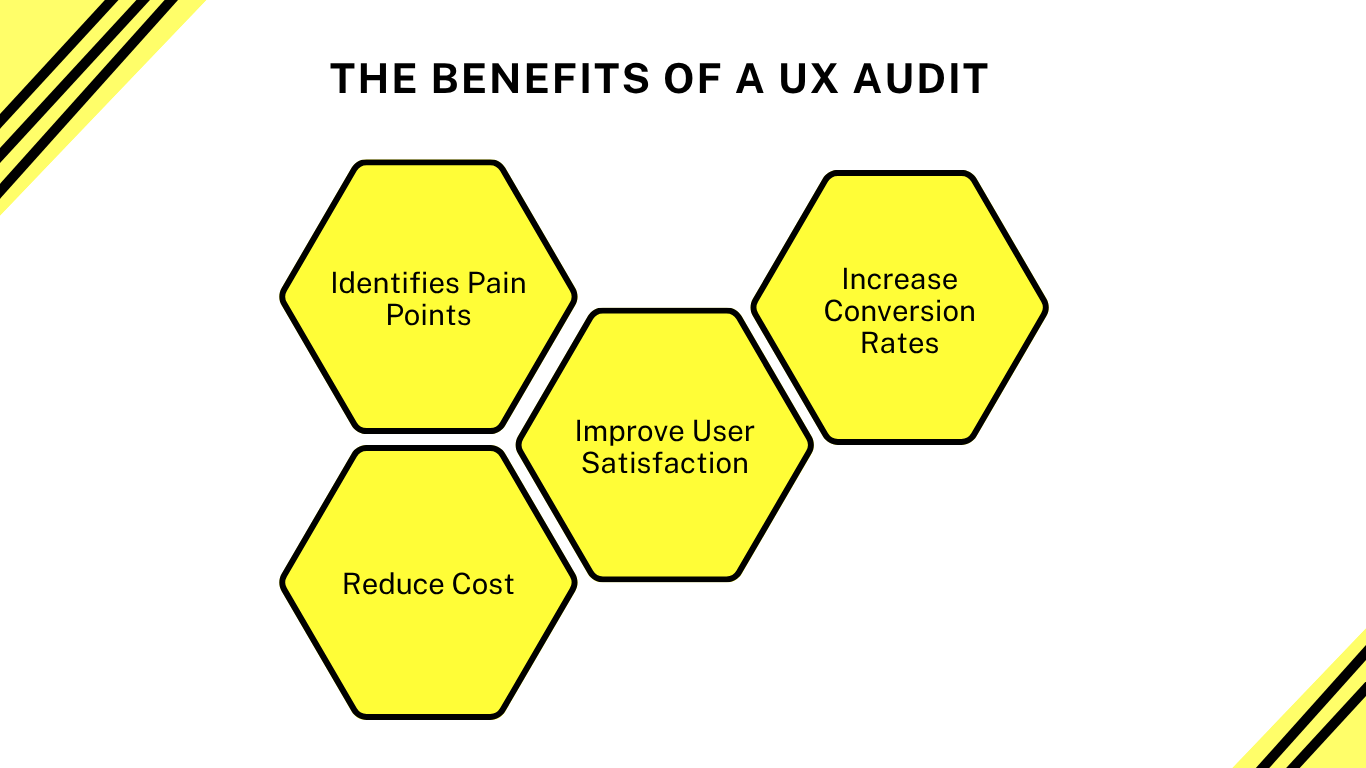
Benefits of User Experience Audit | Source: canva.com
1. Identifies Pain Points
A user experience audit uncovers hidden issues that may not be immediately apparent through internal reviews or customer complaints.
2. Improve User Satisfaction
When usability issues are addressed, users can complete tasks more easily and enjoyably. This leads to a smoother experience, higher engagement, and stronger brand trust.
3. Enhance Conversion Rates
Simplified interfaces, intuitive flows, and better usability reduce friction, making it easier for users to take desired actions like signing up, purchasing, or subscribing.
4. Reduce Cost
Identifying and fixing issues early in the design or development phase helps prevent costly rework or redesigns after launching. It will save time, resources, and budget.
Also Read: 10 Inspiring SaaS UI/UX Projects That Nailed User Experience
Build Better Products with a UX Audit!
A UX audit is a smart way to uncover usability issues, boost user satisfaction, and align your product with both user needs and business goals. It helps teams make better design decisions and ultimately improve overall product performance.
One common issue revealed during a UX audit is poor typography. By upgrading to clean, professional typefaces, you can enhance readability, build user trust, and increase conversions. If you’re looking to improve your product’s typography, check out Creatype Studio.
With a diverse collection of fonts for digital products, you’ll find the perfect style to elevate your app or website. Visit us today and explore the best deals for your next project.




