Midjourney has quickly become a leading AI image generator, with 19.26 million registered users on its Discord server, according to DemandSage. However, the AI doesn’t always capture intentions perfectly. That’s why a Midjourney negative prompt is crucial because it tells the AI what not to include.
Using a negative prompt helps avoid unwanted elements like random objects, distorted anatomy, or undesired styles. As a result, images are cleaner and closer to your vision, and this approach can also reduce trial-and-error attempts.
Key Takeaways
- Negative prompts guide Midjourney AI to avoid unwanted image elements.
- Clear, specific instructions reduce errors like blurry or distorted visuals.
- Iterating negative prompts improves quality, sharpness, and artistic control.
What is a Midjourney Negative Prompt?
A Midjourney negative prompt is a statement or keyword used to instruct the AI to exclude certain features, styles, or elements. Unlike a normal prompt, which tells the AI what to include, negative prompts work in reverse by telling the AI what to avoid.
For example, if you are generating a fantasy portrait and want to ensure no blurry or distorted elements appear, you could include negative prompts such as “blurry, low-res, extra limbs.” These instructions will guide the AI away from common errors and improve the overall quality of the image.
Meanwhile, the reasons for why to use a Midjourney negative prompt lie in three key areas as follows:
- AI-generated images can sometimes include unintended objects, artifacts, or awkward visual elements. Negative prompts will prevent these issues.
- Ensure results match your vision by telling Midjourney what to avoid. You can maintain artistic control and make sure the output aligns with your creative goals.
- Without negative prompts, you might need multiple attempts to correct errors in AI-generated images, so using them effectively will reduce trial and error.
Also Read:
7 Tips for Using Midjourney Negative Prompts
Writing an effective Midjourney negative prompt can dramatically improve your AI-generated images. Here are seven practical tips to get started.
1. Be Specific About Unwanted Elements
Specify exact items, colors, or styles you want to exclude. Instead of simply saying “avoid bad colors,” list the exact colors, patterns, or visual effects you don’t want.
2. Use Clear and Concise Language
Ambiguity can confuse the AI. Use simple, direct words to describe what to exclude. For example, “no text, no watermark” is clearer than “avoid writing.”
3. Combine Multiple Negative Prompts
You can list multiple exclusions separated by commas. For example: “blurry, extra limbs, watermark.” This ensures Midjourney avoids multiple unwanted elements in a single pass.
4. Prioritize Key Features
Identify which elements are most critical to remove. For example, if creating a realistic character, eliminating “extra limbs” is more important than removing minor background elements.
5. Experiment Gradually
Start with a few negative prompts and add more as needed. Overloading a prompt with too many instructions can confuse the AI or reduce creativity, so build your negative prompts step by step.
6. Use Style and Quality Modifiers
A Midjourney negative prompt isn’t limited to objects, as it can also control style. For instance, adding “no cartoon, no sketch, no lowres” can guide the AI toward a more polished and realistic look.
7. Learn from Results
Review previous outputs and refine your negative prompts based on what went wrong. If a specific error keeps appearing, include it in your negative prompt for the next iteration.
Also Read:
5 Common Negative Prompts in Midjourney
Some negative prompts are more commonly used because they address frequent challenges in AI image generation. Here are five examples of Midjourney negative prompts for inspiration, showing the difference between before and after using negative prompts.
1. Focus on Character Expression
 Prompt: Female warrior portrait, soft lighting –no armor helmet.
Prompt: Female warrior portrait, soft lighting –no armor helmet.
Outcome (shown on the right of the image): The AI emphasizes facial expression and emotion without heavy armor helmets, resulting in a more intimate and character-driven portrait.
2. Simplify Natural Environments

Prompt: Enchanted forest –no mushrooms.
Outcome: This prompt creates a serene forest scene with mystical light and foliage while removing mushrooms to keep the focus on trees and atmosphere.
Also Read:
3. Refine Sci-Fi Designs
 Prompt: a skyline city –no neon lights.
Prompt: a skyline city –no neon lights.
Outcome: The prompt produces a clean, minimalist sci-fi skyline without the usual futuristic clichés like glowing neon to make it feel unique and refined.
4. Enhance Minimalist Art Style
 Prompt: geometric artworks –no gradients.
Prompt: geometric artworks –no gradients.
Outcome: The prompt generates a bold, flat-colored geometric artwork free from gradients to highlight pure shape and composition.
5. Highlight Fashion Illustration
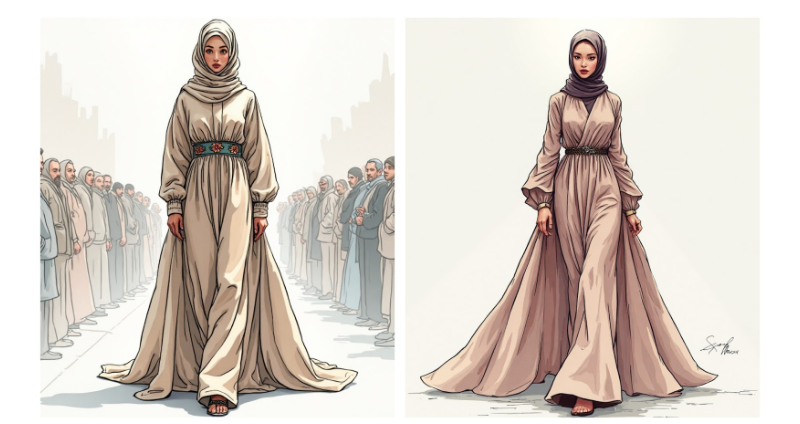 Prompt: Runway fashion hijab sketch –no background.
Prompt: Runway fashion hijab sketch –no background.
Outcome: The focus stays entirely on the outfit, with no distractions from backgrounds, perfect for fashion concept visualization.
Also Read:
Refine Your AI Creations with Midjourney Negative Prompt
Midjourney negative prompts are a powerful tool because they tell the AI what to avoid. Consequently, images become cleaner, sharper, and more visually accurate. By using them in your workflow, you can reduce mistakes, save time, and gain better creative control.
Moreover, experimenting with different combinations is essential since each project is unique. By analyzing results and refining your prompts, you gradually unlock new creative possibilities. Thus, they ensure your vision comes to life exactly as imagined.




