When it comes to designing with impact, the best fonts for infographics strike the perfect balance between personality and professionalism. So you need a typeface that not only matches your style but also boosts your content’s readability. Think of the font as your visual voice and way of talking.
How to Choose the Best Fonts for Infographics That Stand Out
So, how do you want to speak in your infographics? Is it loud and bold, soft and refined, or cool and modern? Stick around as we highlight some choices that’ll help your visuals speak louder, cleaner, and more confidently than ever before.
1. Astragon

Infographics typically need to accommodate multiple elements, including smaller text. That’s why a highly legible serif typeface, like Astragon, is a great option.
2. Vulture
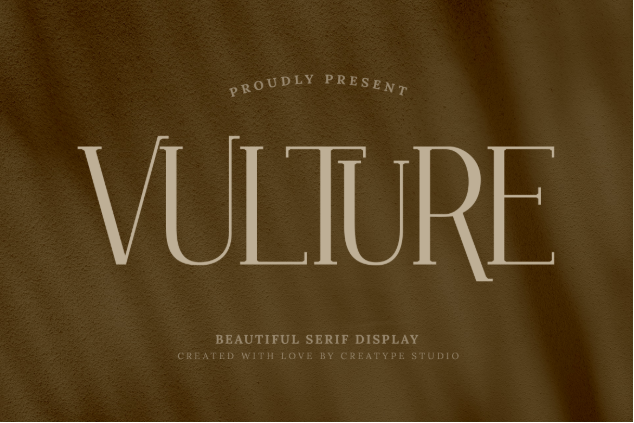
To beautify your infographics and add a sense of decor, use Vulture. It uses a contrasting size for its serif style, allowing you to share info even in a smaller size with style.
3. Mangrove

Mangrove is an all-caps font with Victorian ornaments. You can utilize Mangrove in your infographic as the hero heading or attention grabber, as it is made for it.
4. Corleone
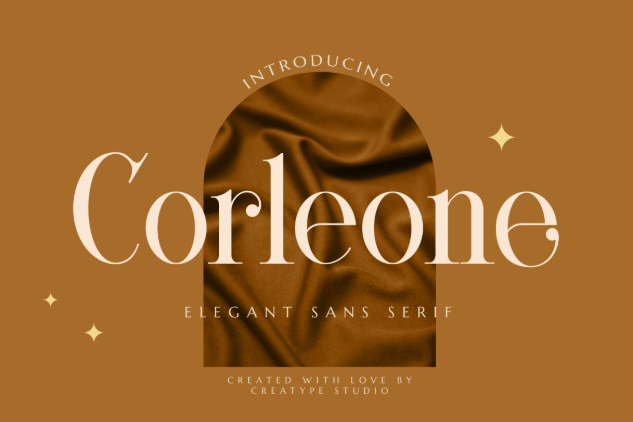
Among our best fonts for infographics, Corleone covers the formal and elegant concepts. Corleone accentuates a stylish alternative to the regular serif font with its quirky details.
5. Sunblock

If you need a font with a fun, blocky appearance, here’s Sunblock. With Sunblock in your infographics, you can amplify your text confidently and artistically.
6. Mathewo

Another good font for infographics is Mathewo. Although Mathewo is a playful display font, when used regularly, this font presents a tidy and casual look.
7. Santiago
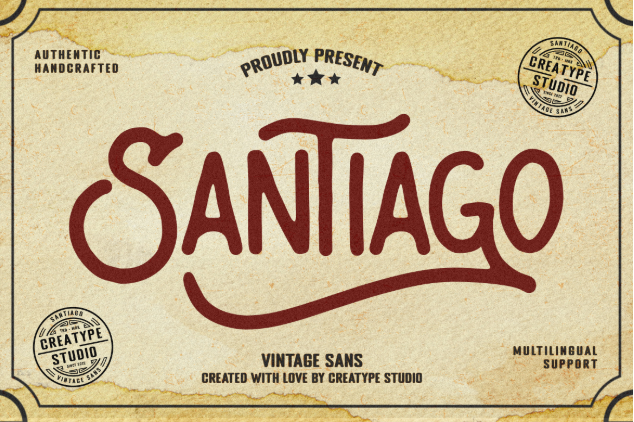
Santiago is a thicker option among monoline fonts. That makes Santiago a better infographic font that can represent your thoughts in a fun and clean visual.
8. Venerema

Venerema excels at displaying small letters clearly. This display serif font uses rounded all-caps letters, allowing Venerema to be clearly visible under any condition.
9. Arunika
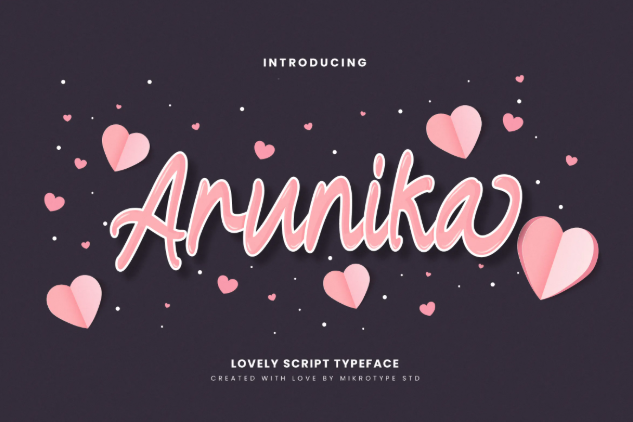
For adding more movement and pairing options for your infographics, Arunika is the perfect choice. It is a gorgeous and expressive script font with unique letterforms and thick lines.
Also Read : 20+ Fonts to Discover Your Best Font for Signs
10. Bestari

If calming aesthetics is your tone, Bestari is perfect to represent you in an infographic. Bestari uses a decorative serif style with uninterrupting swashes if you so desire to use it.
11. Kinanthy

Kinanthy is a bold, slithering font with soft and calming visuals. The casual tone and unique strokes from Kinanthy allow you to pair this font with other regular, popular fonts.
12. Peachy

Peachy is the font when you’re finding great fonts for infographics. With a handwritten touch, natural italic, and script style, Peachy is a perfect pairing with blocky typefaces.
13. Gentleman
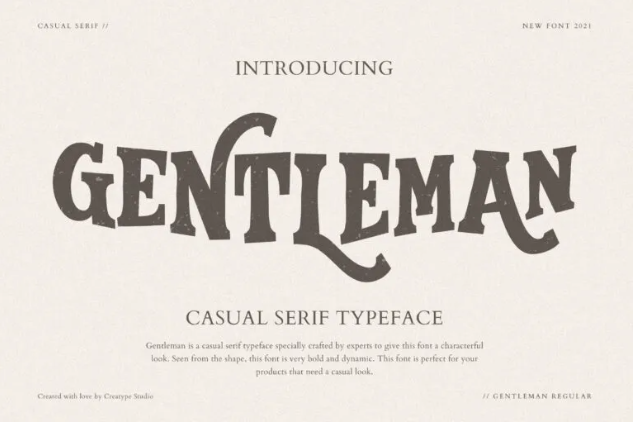
An all-caps font like Gentleman is a fun option to inject a bit of your groovy persona into something formal. Gentleman’s bold serif look covers the formal standards, while the irregular proportion represents your funny side.
Also Read : Hit a Home Run with 15+ Best Baseball Fonts for Your Next Design
14. Cherly Blossom

Using the regular option, Cherly Blossom can make an effortlessly stylish infographic. If you add Cherly Blossom’s wild swashes, you can make a harmonious pairing with script style.
15. Helloo Gladiattor

Projecting excitement and fun vibes is Helloo Gladiattor’s expertise. Helloo gladiator uses a handwritten script style, which focuses on flow and readability, rather than continuous stroke.
16. Story Telling
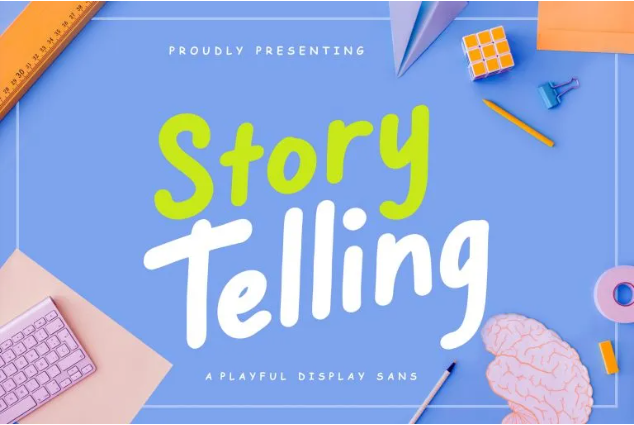
Story Telling is a simplistic sans serif with bold letters and a slight slant. Its fun and casual tone makes Story Telling capable to fit for your headings or body text.
17. Quickly Sustain

Among the best fonts for infographics, a modern serif font like Quickly Sustain is a tasty option. Quickly Sustain represents a serif style, smooth and soft for your semi-formal presentations.
Also Read : 15+ Choices to Discover Your Ultimate Fantasy Font
18. Garry Shelby

For intimate and fun infographic concepts, you can use Garry Shelby. It is a handwritten font with script elements, but in an upright format for better legibility.
19. The Quest

Creating exciting heading sections is The Quest’s specialty. The Quest’s flowy details fluidize this blocky typeface and make it compatible with a wide range of other fonts.
20. Little Rascall

Little Rascall is a versatile font that can share your info clearly while guiding your viewer’s eyes. Its sharp edges and consistent proportion make Little Rascall the best infographic fonts.
21. Porcelain
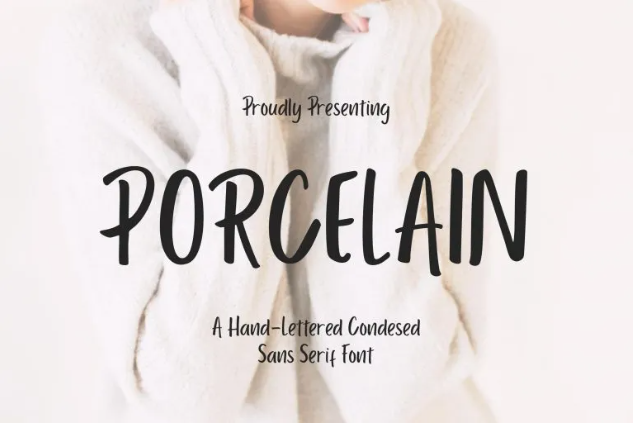
Lastly, Porcelain is a dynamic font with condensed letters and great readability. You can utilize Porcelain’s stunning visuals as headings or body text so long as it fits your casual tone.
Also Read : 15+ Fonts for Hats for Your Cool and Charming Looks
Making a Statement with the Best Fonts for Infographics
A great infographic must be inspiring, and much like color and layout, the font you choose influences how your audience feels and reacts. As you present your infographics, the typography you choose acts in organizing chaos, brings life to numbers, and creates an easily understandable flow.
Be daring and experiment with our clear and confident font options. So, go ahead and visit Creatype Studio for more extraordinary font selection. It’s better to be intentional in this kind of thing, as an infographic is about a complete narrative.




