A functional UI design has a direct impact on the user experience. That’s why UI testing is essential to ensure your design remains consistent, usable, and aligned with user needs. To achieve this, you need the right UI testing tools to validate your interface and minimize errors effectively.
Key Takeaways:
- Selenium is one of the most popular UI testing tools, known for its open-source flexibility, powerful automation features, and strong community support.
- Appium excels at mobile UI testing, offering robust automation for native, hybrid, and mobile web applications across platforms.
- UserTesting enables real users to interact with your product, providing valuable UX feedback through real-world insights and behavior.
7 Best UI Testing Tools to Improve Interface Quality
Discover the best tools to support your quality assurance efforts and ensure consistent performance in your UI design.
1. Selenium
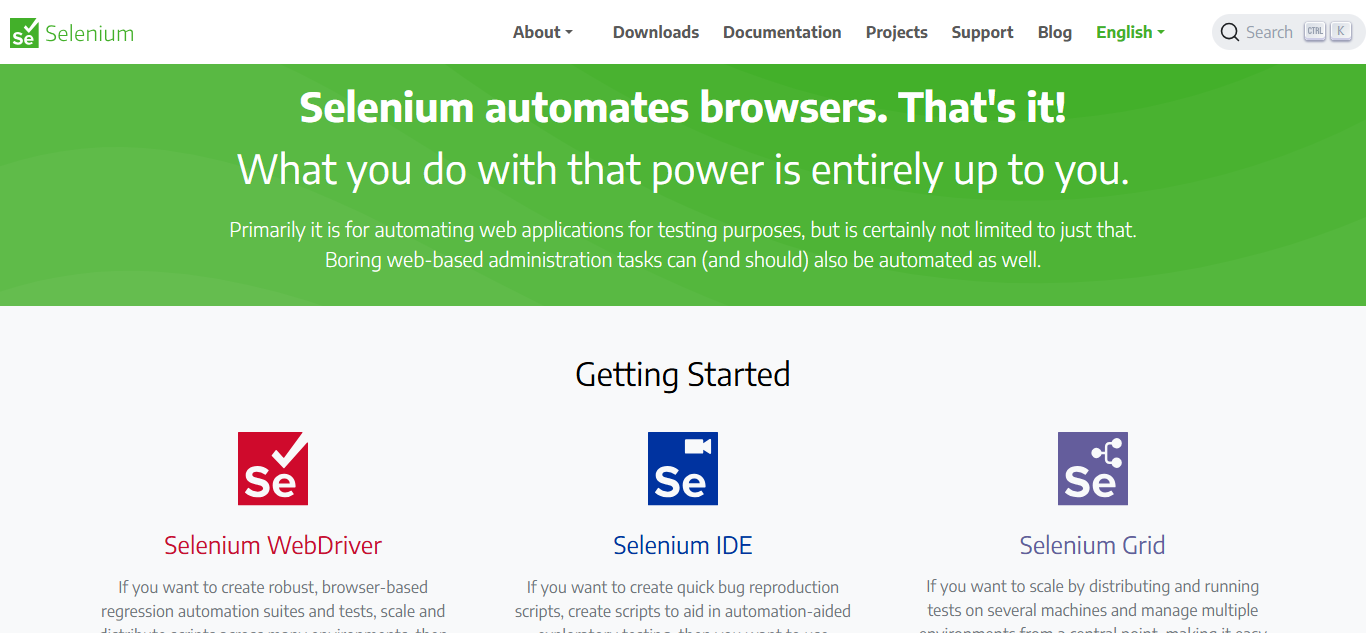 Selenium’s homepage | Source: selenium.dev
Selenium’s homepage | Source: selenium.dev
Selenium is one of the most widely adopted UI testing tools for automating web browsers. As an open-source solution, it supports multiple programming languages and browsers, making it ideal for scalable, cross-platform UI testing.
Key Features:
- Supports major browsers (Chrome, Safari, Firefox) and platforms (Windows, macOS, Android, iOS);
- WebDriver API for straightforward browser control;
- Recording and playback capabilities;
- Integrates with Java, C#, Python, and JavaScript;
- Large ecosystem of plugins and extensions.
Benefits:
- Open-source with active community support,
- Easily integrates with CI/CD pipelines,
- Cross-browser and cross-device compatible.
Best for:
- Cross-browser compatibility testing,
- Regression testing in agile workflows.
Also Read: How Bad UI Design Breaks User Experience: 10 Critical Examples
2. Cypress
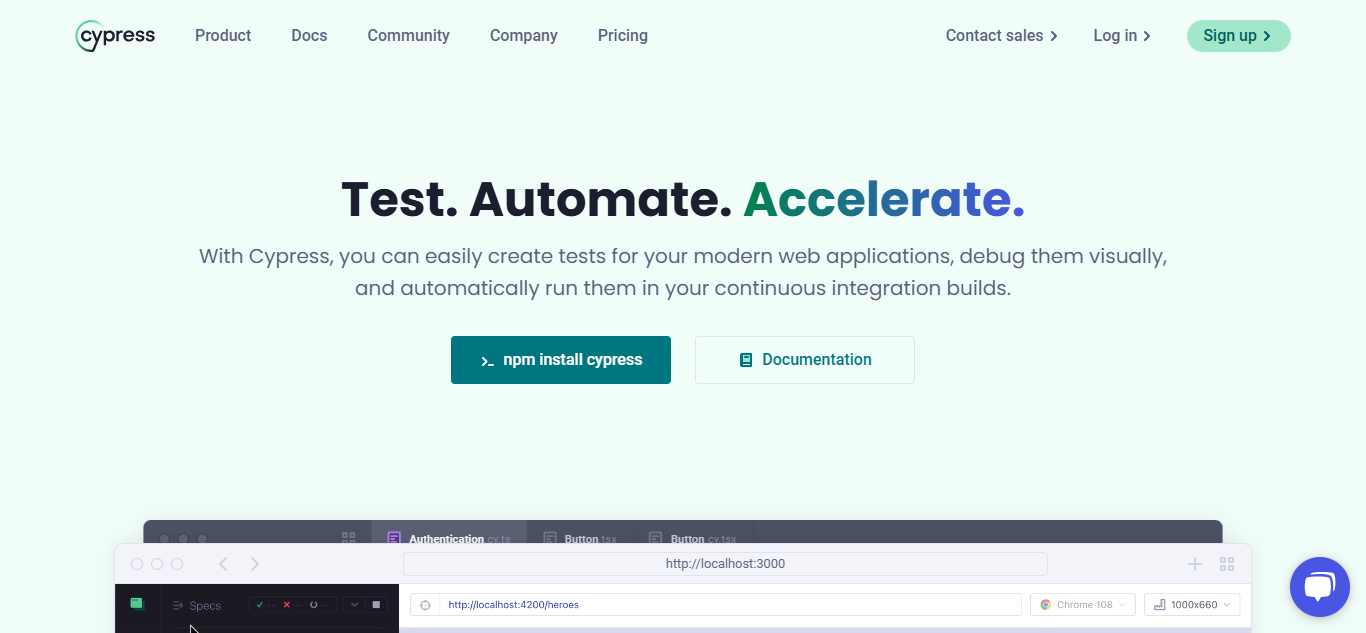 Cypress’ homepage | Source: cypress.io
Cypress’ homepage | Source: cypress.io
Cypress is one of the most popular UI testing tools for front-end web testing. It offers a developer-friendly experience with rapid and real-time testing designed for modern JavaScript frameworks.
Key Features:
- JavaScript-based with user-friendly syntax;
- Real-time reloading and built-in debugging tools;
- Time-travel debugging and screenshot capture;
- Automatic waiting to reduce test flakiness.
Benefits:
- Fast and reliable test execution,
- Easy integration with test frameworks and tools.
Best for:
- User interface testing of JavaScript-heavy apps,
- Rapid front-end testing cycles.
3. Applitools
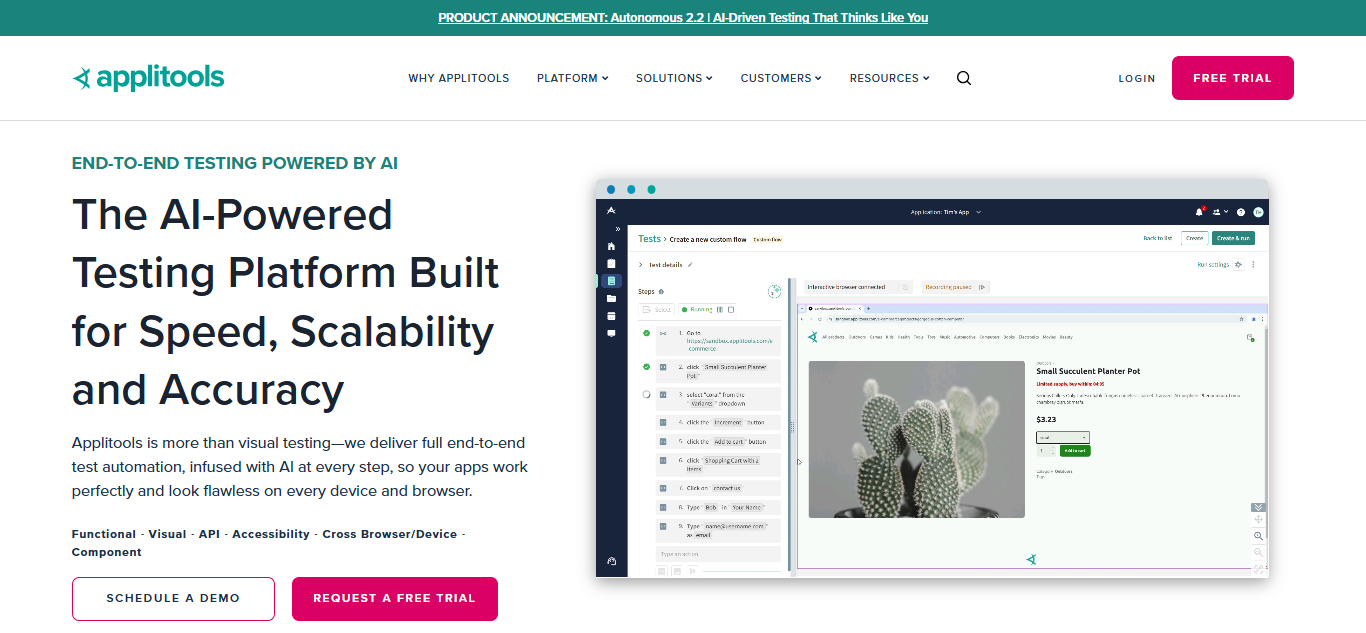 Applitools’ homepage | Source: applitools.com
Applitools’ homepage | Source: applitools.com
Unlike other UI testing tools, Applitools uses Visual AI to perform visual testing and detect anomalies. Thus, you not only detect UI defects but also test their visual accessibility. Additionally, the platform ensures consistency across browsers and devices and integrates easily with popular frameworks like Selenium and Cypress.
Key Features:
- AI-powered visual comparisons and anomaly detection;
- Cross-browser and cross-device compatibility;
- Built-in accessibility checks;
- Collaborative dashboard and automated test maintenance.
Benefits:
- Powerful visual regression testing,
- Streamlined collaboration and reporting,
- Works across diverse platforms and tools.
Best for:
- Verifying visual consistency in multi-platform environments.
Also Read: 7 Must-Know Best Practices for UI Design That Users Will Love
4. Appium
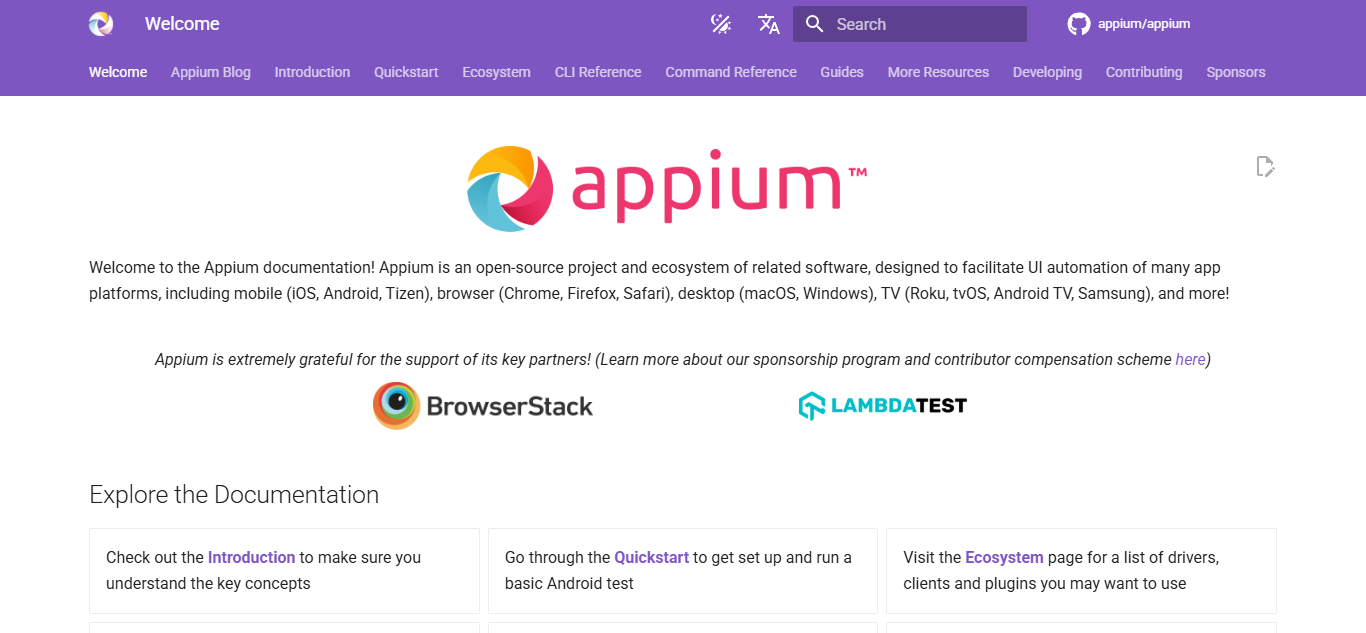 Appium’s homepage | Source: appium.io
Appium’s homepage | Source: appium.io
Appium is one of the reliable user interface testing tools for mobile design. It supports native, hybrid, and web apps across Android, iOS, and Windows, and is ideal for mobile developers familiar with Selenium.
Key Features:
- Cross-platform support (Android, iOS, Windows);
- Real device, emulator, and simulator testing;
- Automates native, hybrid, and mobile web apps;
- Appium Inspector for element inspection and code generation;
- Supports Java, Python, C#, Ruby, and JavaScript.
Benefits:
- Open-source and highly customizable,
- No need to modify app source code,
- Compatible with frameworks like React Native, Flutter, and Xamarin.
Best for:
- Mobile developers who want to test UI design across devices.
5. SmartBear’s TestComplete
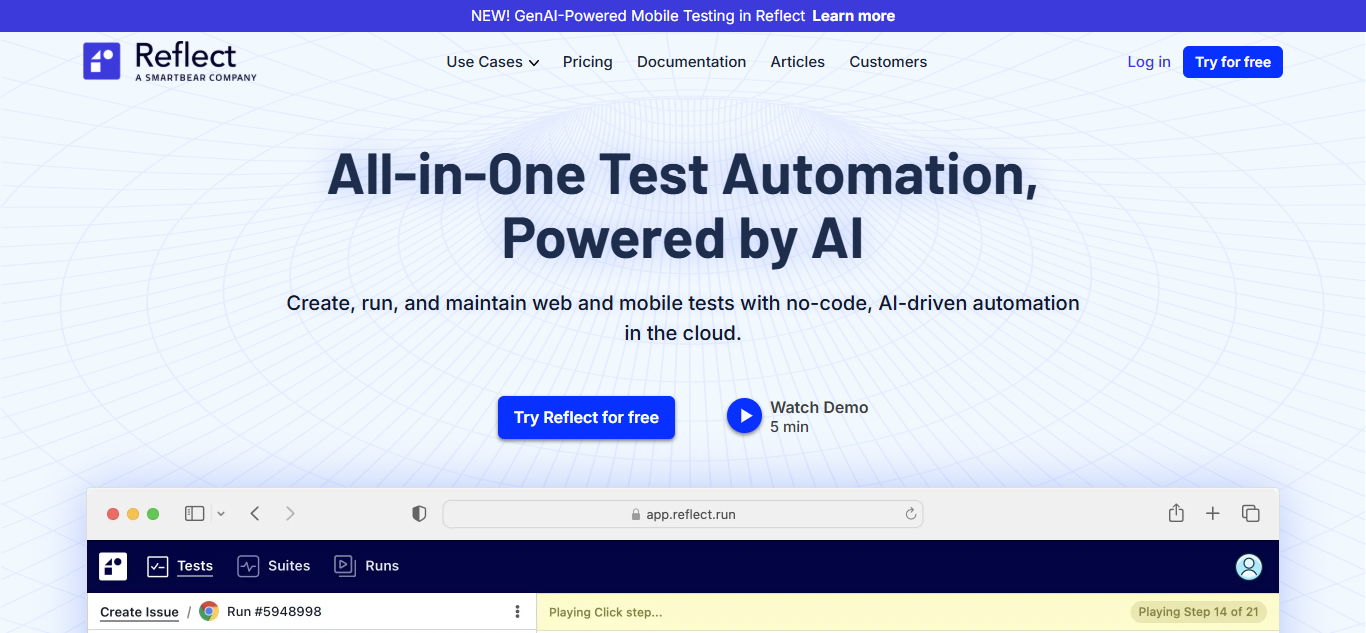 TestComplete’s homepage | Source: reflect.run
TestComplete’s homepage | Source: reflect.run
TestComplete by SmartBear is a long-standing name among UI testing tools. It supports automated UI testing for desktop, web, and mobile applications through its modular structure. With both scriptless and code-based options, it helps teams minimize manual testing and accelerate QA (quality assurance) cycles.
Key Features:
- Scriptless test creation via Record & Replay;
- Support for desktop, mobile, and web automation;
- Object recognition and dynamic UI element handling;
- Built-in reporting and test reuse capabilities.
Benefits:
- Reduces repetitive testing through automation,
- OCR (optical character recognition) support,
- Integrates with Jenkins, Jira, Git, and Zephyr.
Best for:
- Teams seeking robust UI automation across multiple platforms.
Also Read: 10 Inspiring SaaS UI/UX Projects That Nailed User Experience
6. Katalon Studio
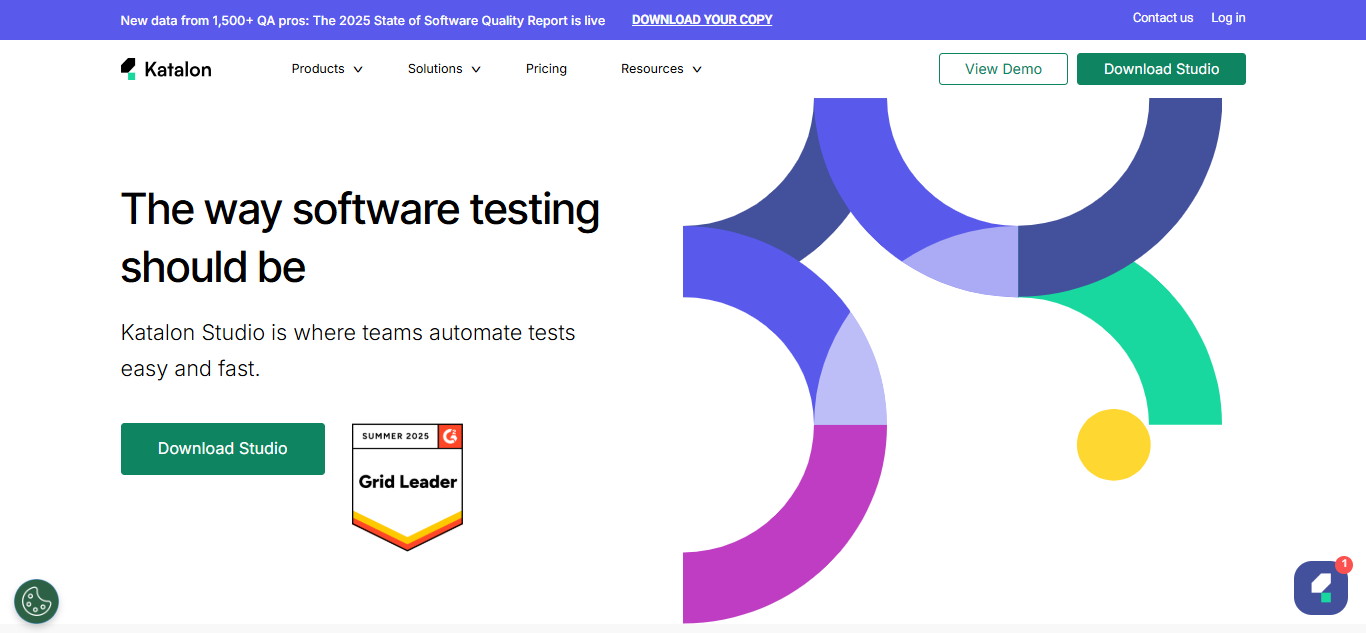 Katalon Studio’s homepage | Source: katalon.com
Katalon Studio’s homepage | Source: katalon.com
Katalon Studio is a comprehensive solution for GUI testing across web, mobile, and API platforms. It blends keyword-driven testing with scripting flexibility, making it ideal for beginners and experienced testers.
Key Features:
- Comprehensive tool for multi-platform (web, mobile, API) testing;
- Keyword-driven and script-based test creation;
- Reusable test components and CI/CD integration;
- Built-in reporting and test management tools.
Benefits:
- Suitable for non-programmers and advanced users,
- Wide language and framework support,
- Rapid test development without custom frameworks.
Best for:
- Small teams and startups that want to automate UI tests efficiently.
7. UserTesting
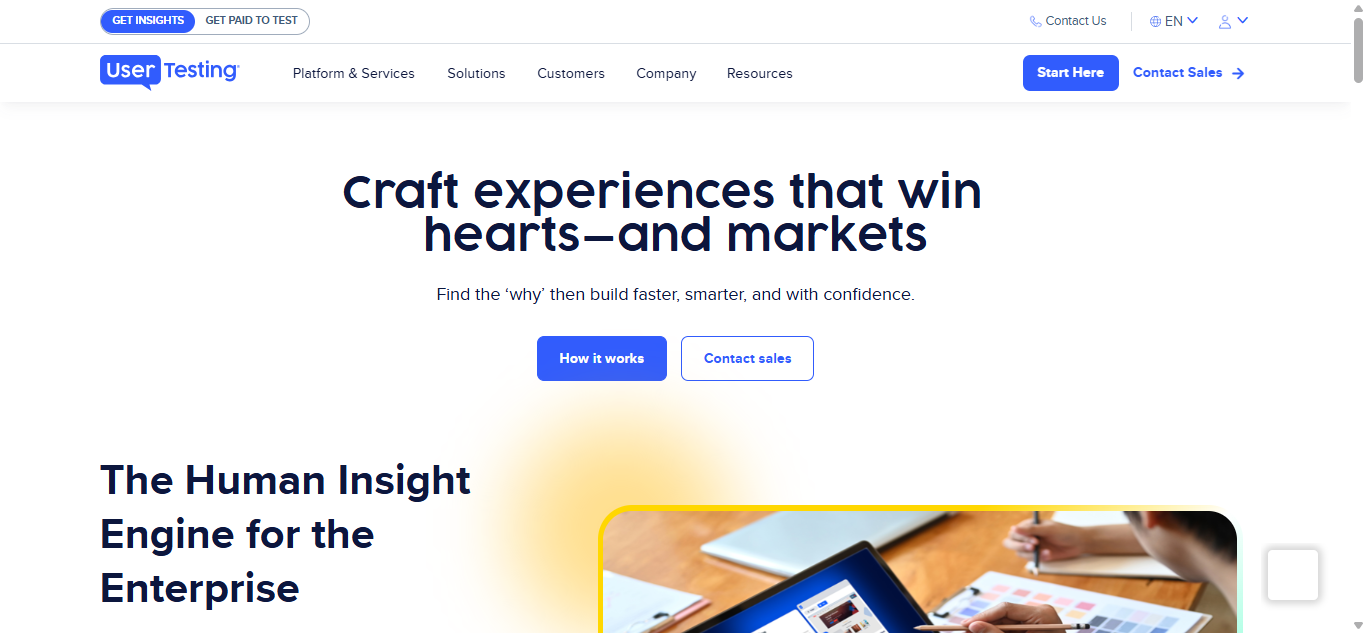 UserTesting’s homepage | Source: usertesting.com
UserTesting’s homepage | Source: usertesting.com
Unlike traditional automated UI testing tools, UserTesting focuses on real human interaction. It enables product teams to observe users navigating their designs, providing critical feedback on usability, clarity, and functionality.
Key Features:
- Real-time moderated and unmoderated studies,
- A/B testing and surveys for targeted feedback,
- Supports desktop, mobile, and prototype testing.
Benefits:
- Immediate user insights on live or prototype interfaces,
- Easy to launch and manage usability tests,
- Excellent for early-stage design validation.
Best for:
- Product teams validating usability before or after launch,
- A/B testing and collecting user behavior insights.
Also Read: From Zero to UX: How to Become a UX Designer Step by Step
Build Better Interfaces with Smarter UI Testing!
With the right UI testing tools, you can streamline your testing process, reduce bugs, and ensure your interface meets user expectations. These tools empower teams to build better and more consistent digital experiences across all platforms, from automation to real-user feedback.




