The first time you heard the software name, you probably had an already pretty good idea about what it can do. In a nutshell, Sketch is an online vector graphics editing platform used by more than a million users worldwide to produce their best work. These users range from freelancers to the world’s most successful product teams!
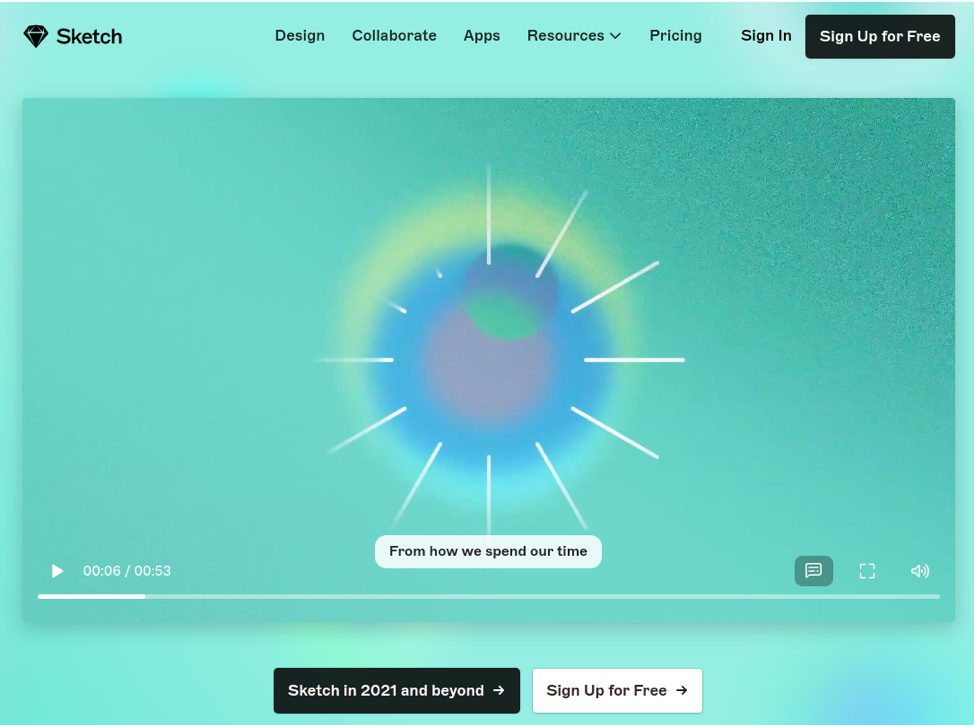
Developed for macOS by the Dutch company Sketch B.V., Sketch came out officially on September 7, 2010. The idea behind Sketch was inspired by the belief of the two founders that designers deserved a better set of tools. With its innovative development, Sketch successfully won an Apple Design Award in 2012.
Paired with solid, browser-based collaboration tools, this award-winning software has been consistently evolving a completely featured design platform for a seamless creative process. As of the moment, Sketch is mainly utilized for user experience design and interface of mobile apps and websites. Although it doesn’t provide print design features yet, some newly included features in Sketch are also pretty interesting: collaboration and prototyping. Considering Sketch only available for macOS, users can use third-party handoff tools or software to view Sketch designs on other platforms.
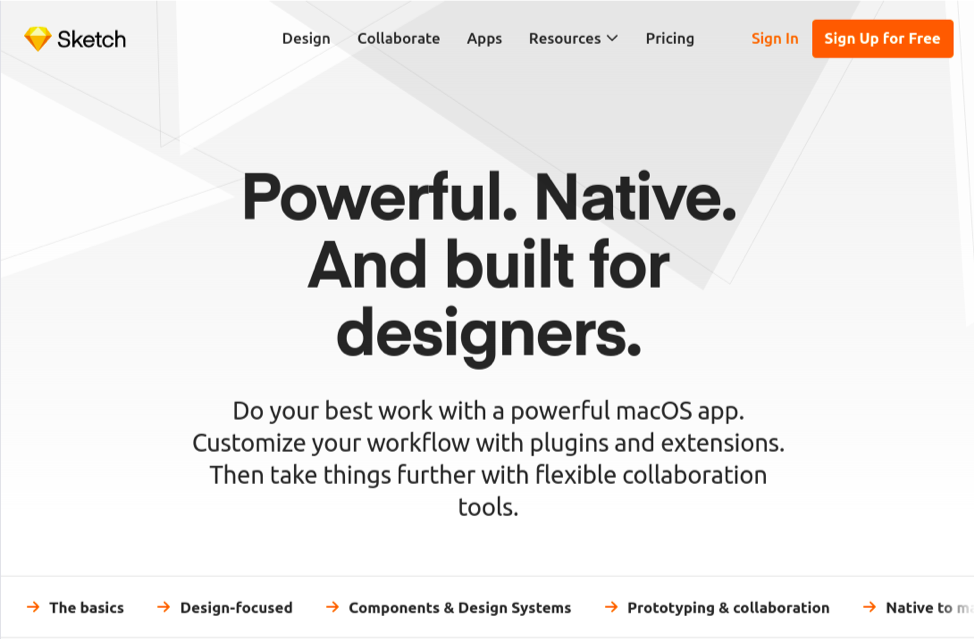
As an original and powerful editing platform built for designers, Sketch lets users produce their best work with a well-built macOS app. Modify the workflow seamlessly with extensions and plugins. Then proceed with flexible collaboration tools!
The basic understanding here is that Sketch is utilized mainly for crafting the UX and UI of web and mobile apps. The design results are produced in its .sketch file format, which surprisingly can be accessed in programs like Adobe Photoshop, Illustrator, and more. There are also other options to save the file in JPG, PNG, PDF, SVG, TIFF, WebP, etc., formats. Oftentimes, app engineers use every design composed in Sketch to sketch mobile apps, while website developers use it to transform designs into websites.
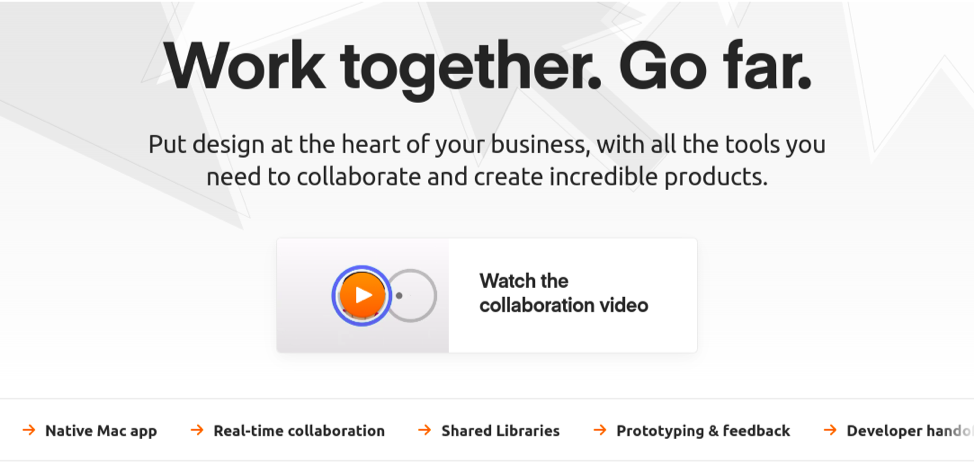
The collaboration feature encourages users to work together by focusing designs at the heart of their business. The comprehensive workspace comes with every necessary tool users require to team up and compose wonderful creative work. Added with powerful design tools, the Sketch web app provides handoff and feedback as well. This innovative single Workspace will help assemble every great idea and person you collaborate with, together.

The Apps menu button boasts “the best of both worlds,” because “one size doesn’t fit all.” Throughout the years, Sketch has been significantly improving its apps that play to each platform’s strengths.
- Mac app, which is the truly native version of Sketch from the first place that allows you to sketch, prototype, and illustrate creative works online or offline, in private, or with real-time collaboration.
- Web app, which allows any computer to easily look projects around, manage users, discuss work, export assets, examine designs, and invite guests.
- Mirror for iPhone and iPad, which is a refreshing addition to mobiles to test prototypes and preview designs just from the tip of users’ fingers.
Main Features of Sketch
- Integrated apps across computers and mobiles for an integrated designing process
- A real-time collaborative feature
- Comprehensive designing tools
We hope the Sketch review above helps you with your design platform research! We can’t wait to see your creation on Sketch.




