Procreate alternatives actually include powerful features that can assist artists in completing their projects conveniently, especially when Apple’s display tablets are not affordable to some people. So, here is the helpful list of the alternatives, along with their best features and prices we’ve summarized for you.
Key Takeaways:
- The alternatives to Procreate should align with your personal art goals and budget.
- Alternative of Procreate is available to be used on Android and even Windows.
7 Best Procreate Alternatives for Your Successful Art Projects
Art Rocket implies that artists from all levels should consider the devices they own, their budget, and their ambitions in improving their art skills.
But researching on your own can be a little daunting. That’s perfectly fine! We have compiled some apps like Procreate, along with their strengths and weaknesses, that hopefully can reduce your burden.
1. Adobe Fresco
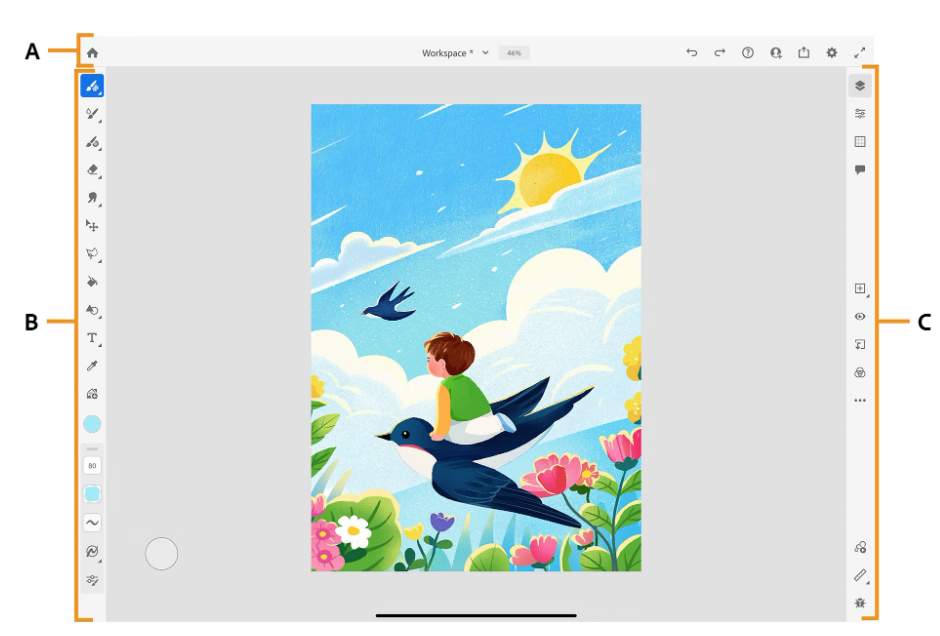 Adobe Fresco Interface (Source: Adobe)
Adobe Fresco Interface (Source: Adobe)
One of the perfect Procreate alternatives for creating illustrations and vectors. Here is what you need to know.
Features:
- The versatility to upload PSD files and resume your projects without disorganizing the layers
- A favourite feature allows you to save your most-used brushes
- Unlimited use of layers to ensure a high-resolution artwork
- A ruler to replace grid snapping
- Your project can go across all Adobe apps, like Photoshop and Illustrator, with ease
- The shortcut touch can turn into an eraser if you press and hold the button
Compatible Device:
- iPhone with 5GB required
- iPad with IOS 17 or newer
- Windows 10 or later with a minimum of 8GB RAM
Pricing:
- To download the app might be free, but some premium brushes are only available if you pay $12.99 (iPad), $5.99 (iPhone), and $5.8 (Windows) per month
Also Read: 10 Must-Know Procreate Tips to Boost Your Digital Art Skills
2. Clip Studio Paint
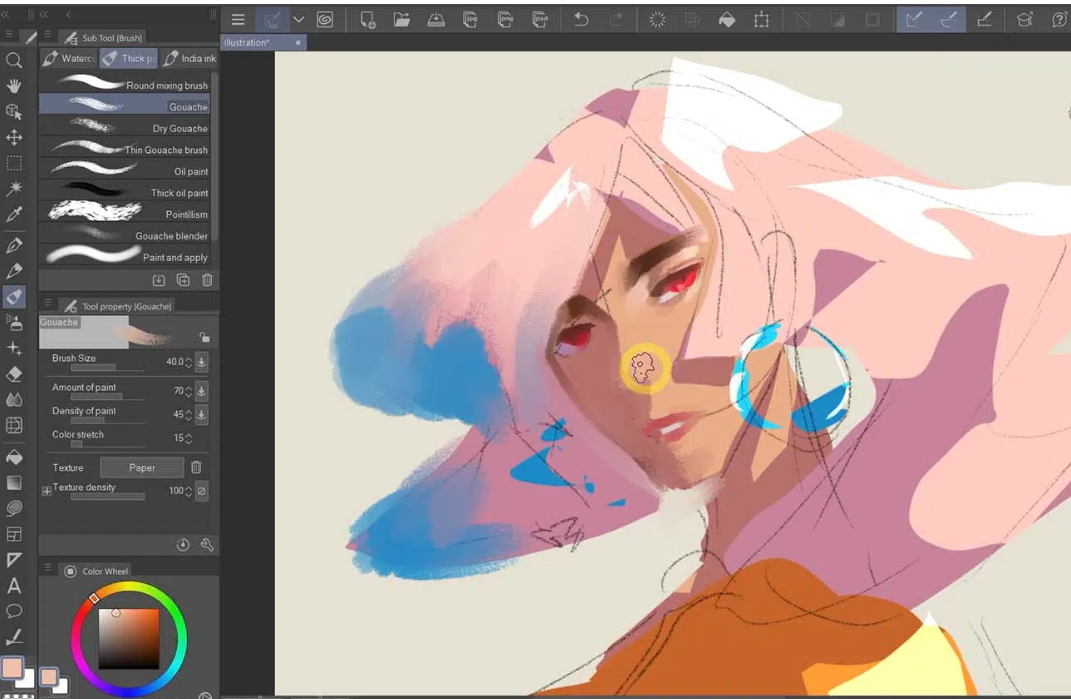 Clip Studio Paint Arts (Source: Wacom)
Clip Studio Paint Arts (Source: Wacom)
Features:
- All the advanced tools experienced artists could ever dream of are included, like big canvases, unlimited use of layers, patterns, comfortable brushes, 3D models, animations, and even the ability to create vectors.
- There are many unique features, like the Noise pattern to stamp your watermark to protect your artwork online
Compatible Device:
- It works across numerous platforms, such as Windows 10 or newer with 8GB of memory recommended and macOS 13 or later
Pricing:
- There are several payment plans, such as $0.99 per month for a smartphone, which you can cancel at any time if the app is not to your liking.
3. Krita
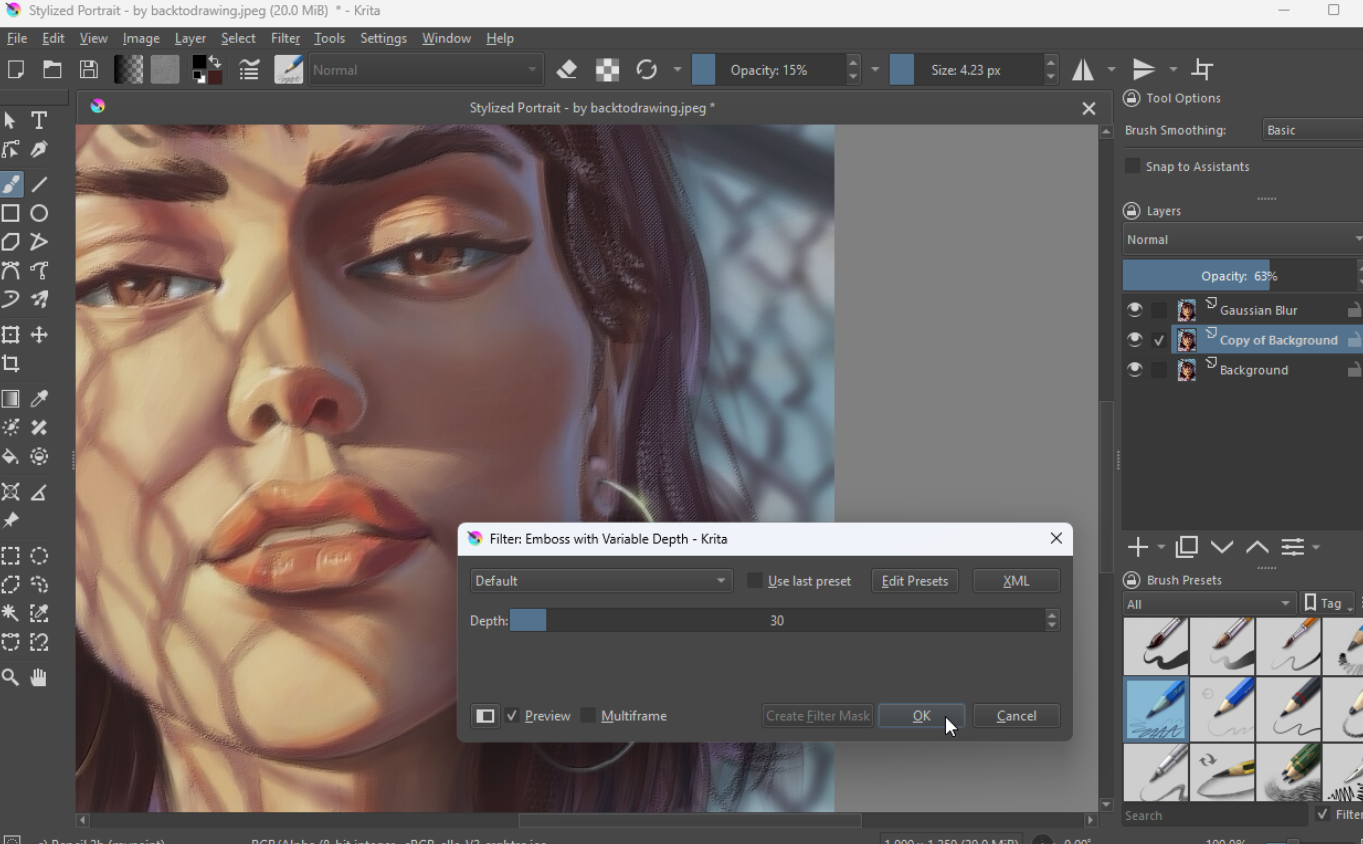 Krita Interface (Source: Beta News – Nick Peers)
Krita Interface (Source: Beta News – Nick Peers)
Features:
- Krita surprisingly owns animation tools, like Storyboard Docker, which helps you to check on your storyboard easily
- If there is a plugin you wish to use, Krita can be integrated with it hassle-free
- It can be used on all devices, but desktop or big-screen tablets is highly recommended
Compatible Device:
- It is compatible with many platforms and devices: Linux, Windows, iOS, and even Android
Pricing:
- If you are searching for a free drawing app for a complete beginner, Krita can be one of the most convenient Procreate alternatives for Windows.
Also Read: How to Make Digital Art: 4 Fundamental Steps
4. Sketchbook
 Sketchbook Interface (Source: creativebloq)
Sketchbook Interface (Source: creativebloq)
Features:
- All features and tools are available without any subscription
- The interface is pleasingly minimalistic, which guides you to accomplish your task quickly
- Many features are satisfying, including the blending modes and realistic pencil options.
Compatible Device:
- The app works across different platforms
Pricing:
- Sketchbook is one of the beginner-friendly Procreate alternatives!
5. IbisPaint X
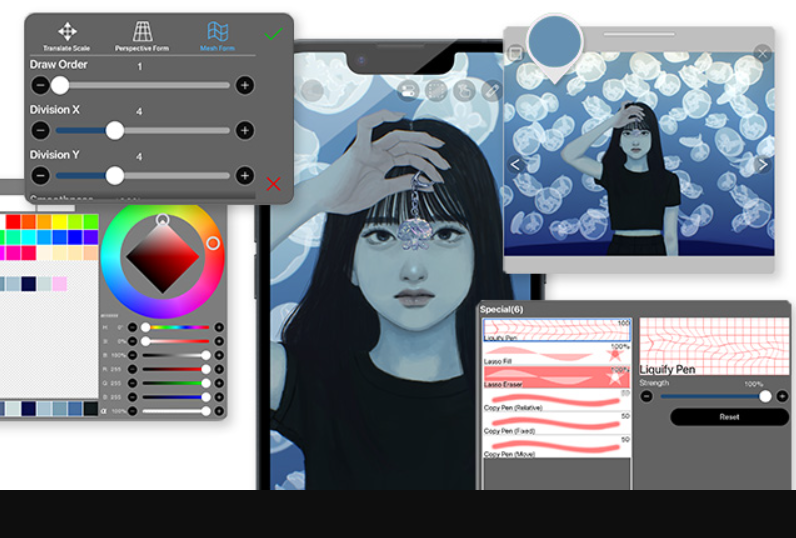 IbisPaint X (Source: IbisPaint)
IbisPaint X (Source: IbisPaint)
Features:
- The lag is reduced considerably to support detailed artworks because the framerate is 120 frames per second.
- In the standard version, the brushes are limited. But, many filters and brushes are unlocked in IbisPaint X, including blur features and customised brushes
- You can have the freedom to add many layers without worries
- For artists to take things to the next level, IbisPaint X as one of the Procreate alternatives for Android.
Compatible Device:
- Android
- iOS 15 or newer
- Windows 10 (with the minimum of version 2004) or later
Pricing:
- The price to use exclusive features and the ad-free one are different, with membership $2.99 per month and $14.99 for a one-time payment
Also Read: 8 Best Digital Art Software: Advantages and Disadvantages
6. MediBang Paint
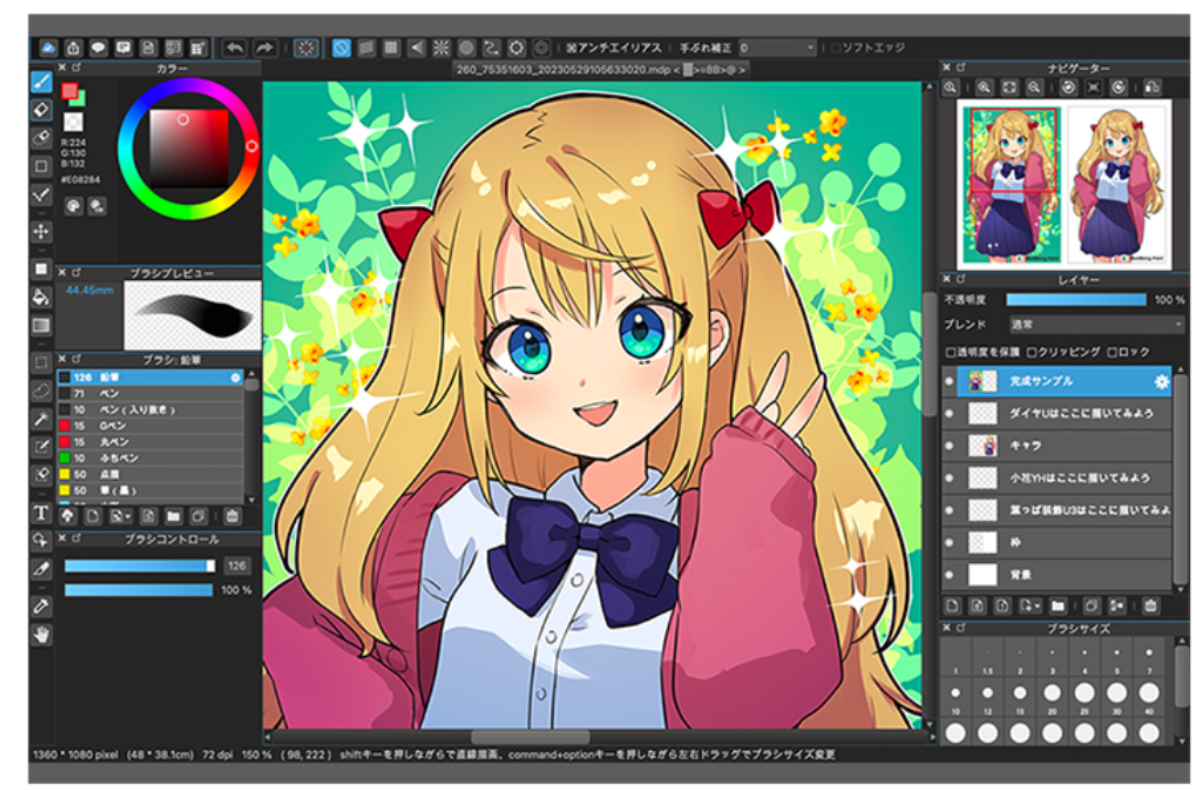 MediBangPaint (Source: VEIKK)
MediBangPaint (Source: VEIKK)
Features:
- You can spot important tools easily without needing to explore first, like Selection and Paint Bucket
- Despite being unpaid, the drawing app has good options comparable to other paid apps to create satisfying comic and manga creations
Compatible Device:
- Other than the adaptability across various devices, primarily Windows and iOS, the app is completely free of charge
Pricing:
- You can also get filters, like custom noise and Japanese pattern, by trying the premium version for $16,49 per year
7. ArtRage
 ArtRage (Source: ArtRage)
ArtRage (Source: ArtRage)
Features:
- ArtRage’s tools specifically support traditional artists to draw digitally without eliminating their traditional expertise, like oil painting
- The canvas’s textures can be personalized
Compatible Device:
- The app looks appealing evenly across all platforms, but mostly looks good on desktops, like Windows 7 or MacOS 10.6
Pricing:
- You can test the water by using the demo version, but you cannot save your work. Upgrade to the full version for $80 for desktops and $4.99 for tablets or smartphones
Also Read: 3 Hacks on How to Sell Digital Art More Effectively
Which One Piques Your Interest?
Procreate alternatives are so many. But they cannot meet your expectations if they do not fit your preferences. So, it is recommended to decide your goals and consider your budget before choosing the drawing app for you. Regardless, drawing digitally may need a good font, whether to decorate your art or for your watermark.
Creatype Studio can be your solution for fonts for digital arts that are surely unique and cannot be imitated for the safety of your digital drawing journey. Are you ready to create more creative projects?




