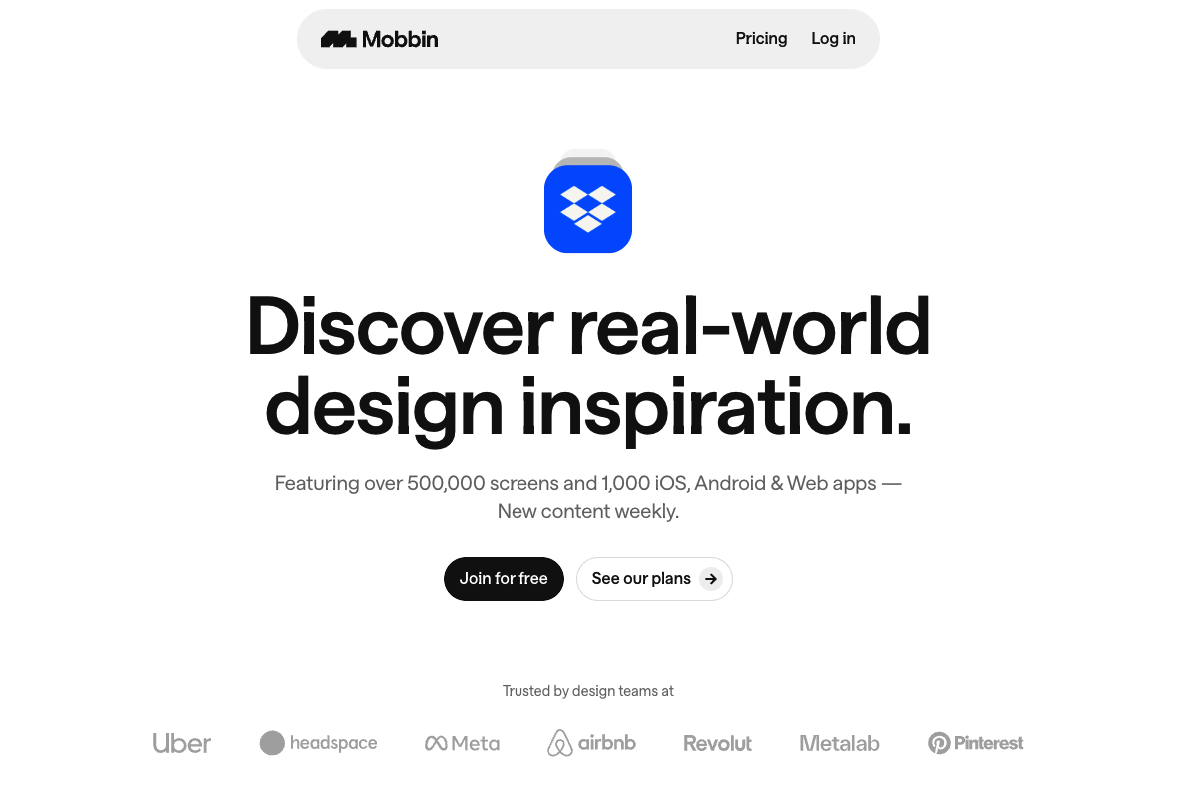A great mobile app design workflow is the foundation of every successful app.
Without an organized approach, one that prioritizes both user needs, the most revolutionary ideas can fall short despite design consistency.
Apps that are visually appealing as well as easy to use, and engaging are expected by today’s users right from the start.
This guide gives an outline of proven principles that are going to help you create apps that can stand out.
Also, maintaining user interest and encouraging long-term loyalty will be done.
Start With User-Centered, Simplicity-Driven Design
The most effective designs start with understanding very deeply who it is that will use the app, as well as their goals.
This means you should prioritize clarity over decorating while ensuring every on-screen element adds value.
- Use clean, minimal navigation systems.
- Keep the interface uncluttered and intuitive.
- Establish predictable layouts so users know where to find the tools they need.
Focus is allowed; simplicity helps remove confusion.
Your audience is then able to achieve their goals without any unnecessary distractions.
Mobile-First and Adaptive Layouts
With mobile usage dominating digital interactions, a mobile-first mindset within building ensures your design works brilliantly on smaller screens before scaling up for larger devices in size.
Key considerations include:
- Using responsive grids that adapt seamlessly to various screen sizes.
- Making tappable areas large enough to prevent misclicks.
- Preserving readability and functionality in portrait and landscape orientations.
This approach can consistently guarantee a high-quality experience for users, regardless of the device that your users may prefer.
Design Trends That Enhance User Experiences
Soft and Rounded Visual Language
Buttons, cards, and icons offer a friendly and approachable aesthetic through rounded edges.
They steer the eye smoothly. It is because of this that the overall experience does feel a bit smoother.
Dark Mode as Standard
Dark mode has become vital for comfort and style.
It helps users engage without strain for longer by adjusting to surrounding light conditions and reducing screen glare.
Accessibility and Inclusivity at the Core
Design should be functional for each of the users.
Physical or cognitive abilities should not matter here.
As you build accessibility into your design process right from the start, every user benefits, so your app’s reach broadens.
Best practices include:
- Adjustable text sizing.
- High-contrast color schemes and palettes that work for various forms of color blindness.
- Alternative navigation, such as voice commands or gesture control.
These features not only show commitment to inclusivity but also increase overall usability.
Microinteractions and Familiar Gestures
Microinteractions like a subtle animation at each button tap or a quick shake after an error occurs give immediate feedback that functions and delights.
These pairings use familiar gestures like pull-to-refresh or swipe-to-delete, which also reduces the learning curve.
The app does feel instantly intuitive.
Reducing Cognitive Load
Too much information that is delivered too soon causes much friction.
Progressive disclosure solves this by revealing details.
It arises solely upon one’s requirement.
For example:
- Show only essential onboarding tips at first, then introduce more as the user gets comfortable.
- Keep advanced settings tucked away until the user seeks them out.
This keeps the app easier to navigate and prevents overwhelm.
Visual Hierarchy and Consistent Branding
Visual hierarchy directs a user’s attention to the things that matter most.
That might be a button for action, a notice, or main content.
This can be achieved by varying placement, contrast, color, and size.
Users trust your app, along with navigating it more easily with branding consistency from typography to icon style.
Every interaction should feel completely cohesive within.
Seamless Integration of Security Features
Security must be firm yet unobtrusive.
Tools like biometric authentication or secure permissions prompts should feel integrated within the flow of the app, rather than interrupt it.
Confidence-building is the final aim.
The cause of inconvenience should be avoided by people.
Building an Efficient Design Process
Behind stunning apps lies a structured process. A well-planned mobile app design workflow should include:
- In-depth user research and persona creation.
- Wireframing to outline the core structure before refining visual design.
- Interactive prototyping to validate ideas early.
- Iterative adjustments based on real user feedback.
Using resources like Mobbin for design inspiration streamlines this process, ensuring you’re tapping into proven patterns while maintaining originality.
Bringing It All Together
For creating a great mobile app, you must align functionality, aesthetics, as well as usability into an experience that is unified, not just focus upon style.
Interfaces do appear more welcoming when visuals happen to be soft, and layouts adapt so as to ensure compatibility across all of the devices.
Microinteractions engage users; your app is usable for all when it is accessible.
A design workflow that is organized and also flexible keeps your team focused on user needs while it is remaining adaptable to change, which is the real secret.
Combining intention, creativity, and process discipline sets up the stage for an app that thrives long after it successfully launches.