Every company around the world is increasingly becoming a digital-product organization due to the accelerating digital transformation. InVisionApp.Inc, with its InVision, has the mission to deliver design-driven innovations to every business.
InVision – An Overview
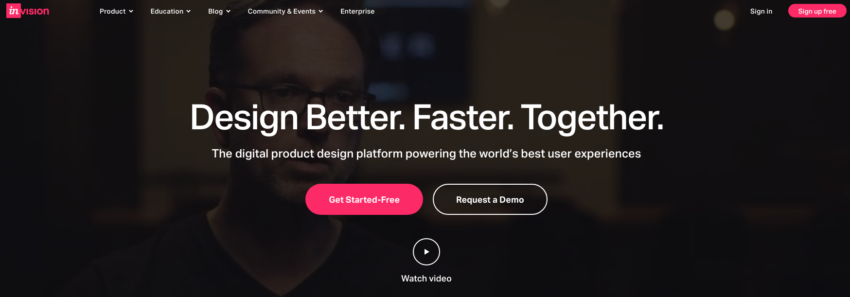
There are a lot of things you can do in InVision.
A closer look at the website, you will see a one-stop service platform for any digital design and development work in inclusive-collaborative ways.
In addition to free and commercial products, this platform also provides the “Education” section to help those eager to upscale their design skills. Here, you will find best practices, book libraries, podcasts, industry insights, films, and course learning.
You can also read the web Blog and join the Community & Event (design leadership forum and fund, webinar, etc.).
InVision – What are the Products?
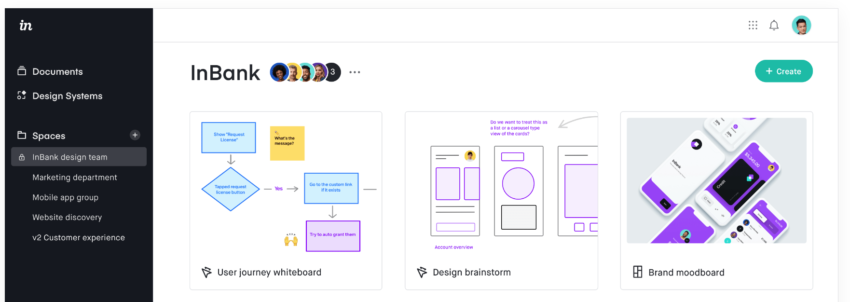
InVision offers its four main products, namely Cloud, Studio, DSM, and Enterprise. Let’s briefly review them one by one.
Cloud
You can explore more of four things under Cloud as follows.
Prototype
Here you can try free prototyping to make rich, real, and interactive prototypes in minutes a minute without using any code.
Craft
Craft is a plugin for Photoshop and Sketch. A bundle of Craft plugins allows you to sync, create interactive prototypes, maintain DSM, bring real data, and get high-definition images from iStock and Getty. You can manage plugins through Craft Manager.
Specs
InVision Specs brings the design ideas, development, and product details to quick and easy coding. Specs make team-wide handoffs smoother and send clarity to the developers.
Freehand
It is a free online whiteboard, especially for team collaboration. You can begin with a black canvas for creating a design or with pre-built Freehand templates. You can choose from four template categories: brainstorming, strategy planning, wireframes and flowcharts, and effective meetings.
Studio
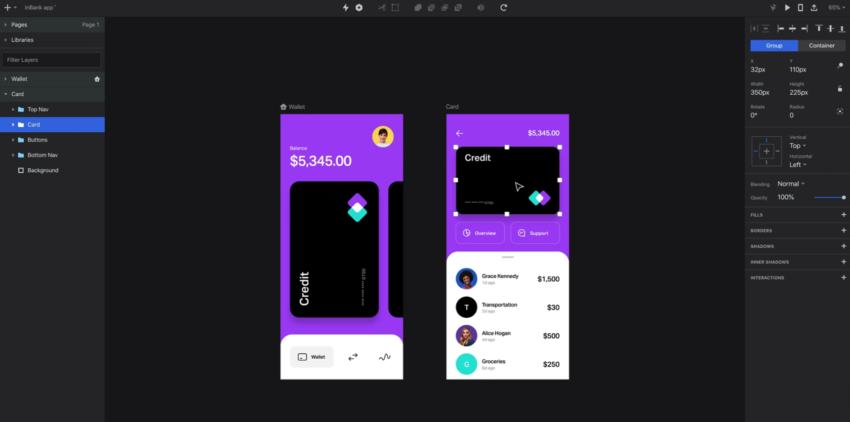
The Studio is one of the most advanced and powerful screen design tools. The following are several benefits you can reap from it.
- An intuitive and fast vector-based drawing tool. It is a powerful vector editing with flexible layers styling and a pixel-perfect layout.
- Responsive design. The best-in-class layout engine offers relative positioning with containers, geometry based on percentage, and advanced pinning.
- Rapid interactive and high-fidelity prototyping.
- Advanced motion to bring about more emotions with built-in animations.
- Less-work teamwork with the shared design libraries, real-time updates, global syncing, and more.
- Collaborative connection with entirely synced workflows.
DSM
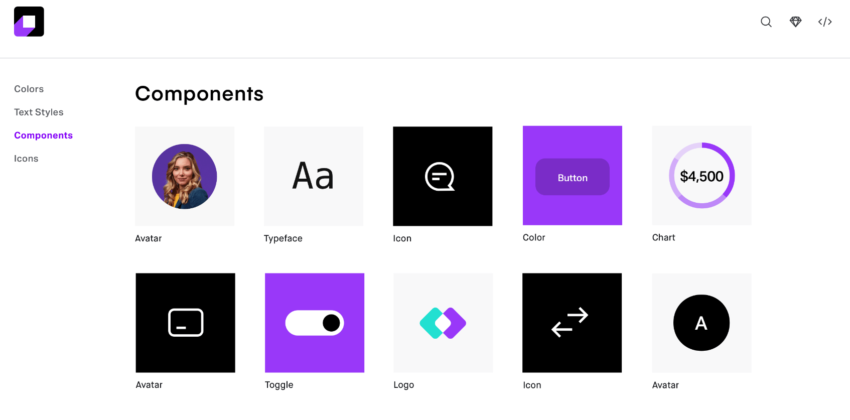
DSM – Design System Manager – functions to connect designs and codes so that collaborative teams can work faster, smarter, and more synchronized.
- Perfectly consistent works with the tools designers already use.
- Boost the rapidness through substantial integrations only for developers.
Enterprise
InVision Enterprise is a design platform for digital customer experience. It can transform how design drives any business by creating experiences the customers like the most and delivering the most competitive products.
Enterprise will empower the connected and secured workflows, design principles throughout teams, and business results. It also makes the distance from any design product ideation to launch shorter.
To sum up, who uses all of the above products so far?
Over seven million individuals have applied InVision to enable efficient and repeatable design-to-development workflows powerfully. The number includes 10,000 organizations, such as that 100% of the Fortune 100. And it keeps on growing due to digital transformation acceleration.




