Mastering UI design can feel overwhelming, especially for beginners. It’s not just about making a website or app look good, but also about creating an experience that feels manageable for users. By applying the best practices for UI design, you can sharpen your skills and build interfaces that truly work. Let’s explore how you can get started!
Key Takeaways:
- A consistent interface is key to effective UI design and reinforces brand recognition.
- Prioritize responsiveness to ensure your UI works seamlessly across all screen sizes, especially on mobile devices.
- An inclusive design ensures your product is usable by everyone, including people with disabilities.
Also Read: 5 Best AI Website Builders to Improve Your Online Presence
7 Best Practices for UI Design You Shouldn’t Ignore
With the right approach and consistent effort, you can significantly improve your UI design skills. Here are tips to help you create more intuitive interfaces.
1. Stay Consistent
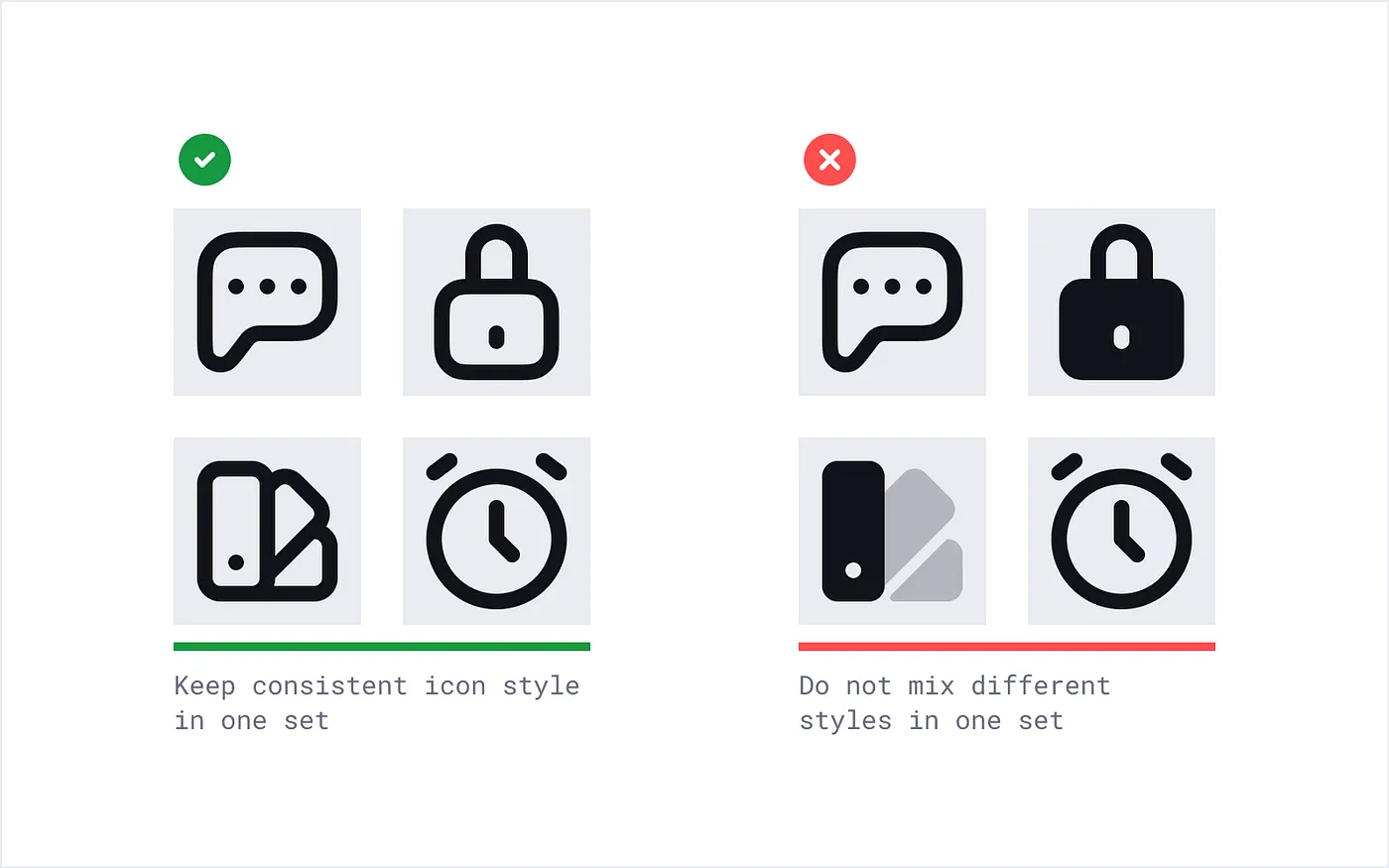
source: uxdesign.cc – Dima Groshev
Consistency lies at the heart of usability. It not only strengthens brand recognition but also helps users navigate your product more efficiently. A consistent experience leads to smoother interactions and higher user satisfaction.
Some UI and UX best practices to improve consistency include:
- Standardizing buttons, labels, and icons with a uniform style.
- Applying a cohesive color palette and a defined typography scale.
- Maintaining a clear layout structure with consistent spacing, alignment, and grid systems.
Also Read: 10 Inspiring SaaS UI/UX Projects That Nailed User Experience
2. Direct Attention Through Hierarchy
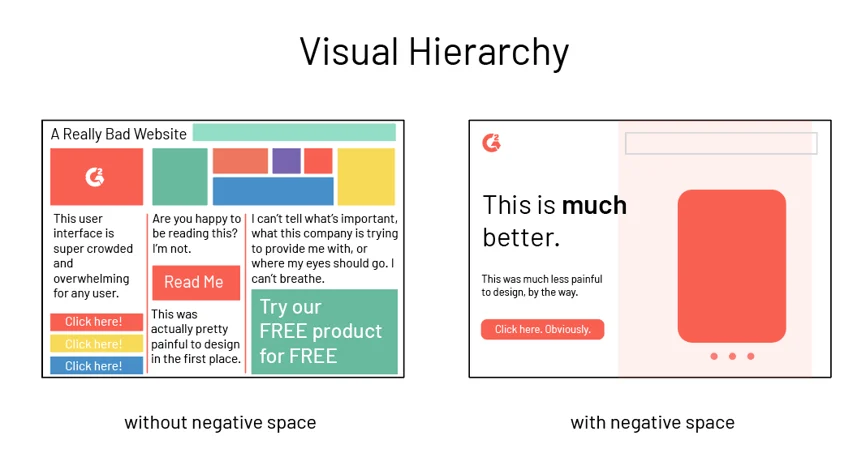
source: g2.com – Daniella Alscher
One of the core best practices for UI design is using visual hierarchy to guide the user’s focus. Visual hierarchy refers to the strategic arrangement of elements that directs attention to the most important information first, thereby enhancing scannability.
Consider these aspects to enhance visual hierarchy:
- Scale and size: Larger elements appear more important than smaller ones.
- Typography: Vary font weights, sizes, and styles to distinguish headings, subheadings, and body text.
- Color: Brighter or contrasting colors can highlight key areas, like CTAs.
3. Design for Accessibility
A recent report shows that 72% of companies have adopted a digital accessibility policy, and 85% view it as a competitive advantage. Thus, incorporating accessibility into your UI design not only broadens your user base but also reflects inclusive design values.
Key ways to improve accessibility include:
- Using contrasting colors to keep text readable against the background.
- Applying clear, descriptive icons and avoiding jargon or overly complex terminology.
- Providing alternatives for media content, such as alt text for images and captions or transcripts for videos and audio.
4. Make Your UI Mobile-Friendly and Flexible
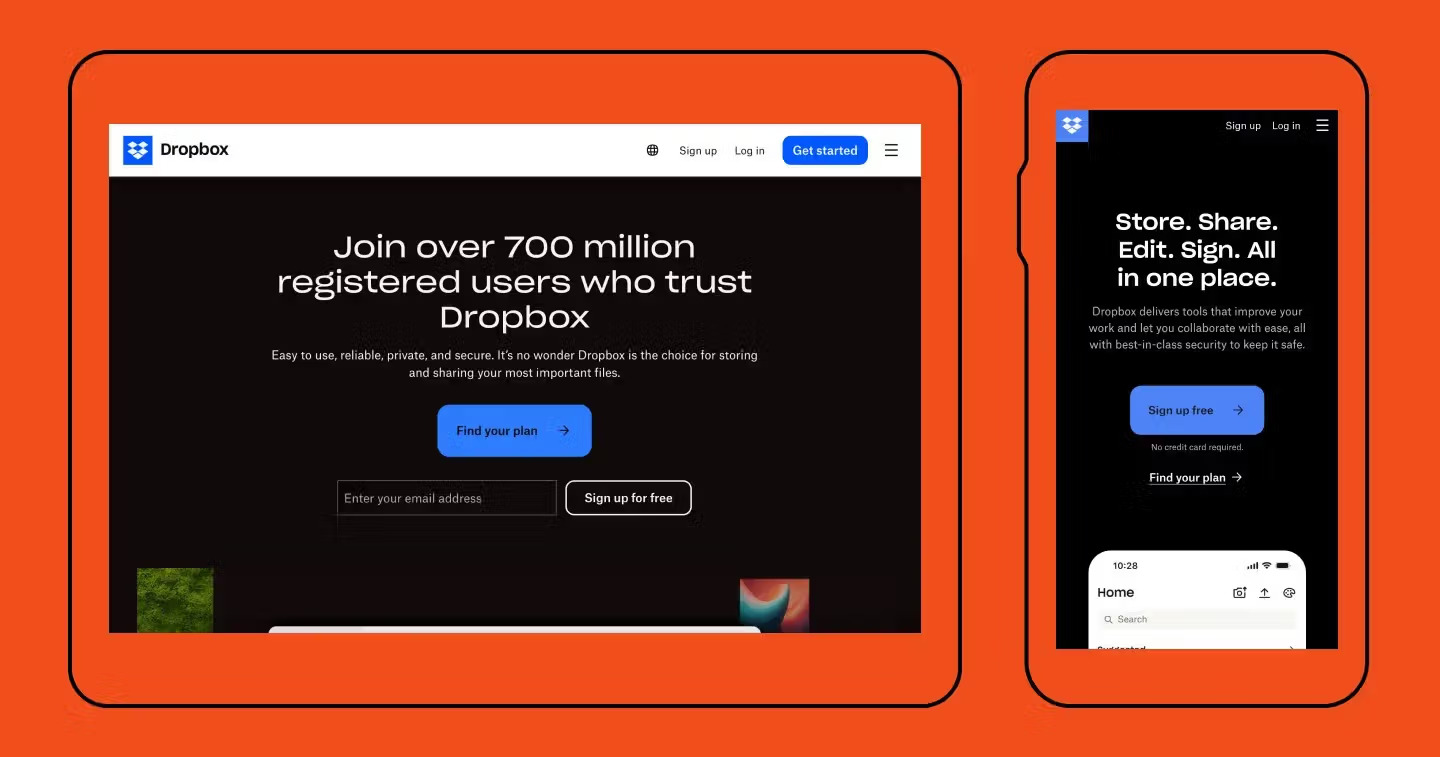
source: figma.com
Modern users access digital products across a wide range of screen sizes. That’s why responsive design is a fundamental part of UI UX best practices. It ensures your interface adapts seamlessly to different devices without sacrificing usability.
To build responsive designs effectively, consider the following:
- Design flexible layouts that adjust elements, like text blocks and images, fluidly.
- Use breakpoints and media queries to optimize styles based on screen resolution.
- Opt for scalable formats, such as SVGs, for images to maintain quality and adaptability.
Also Read: Responsive Logo: Optimize Your Logo for a Dynamic Branding
5. Use Typography Wisely
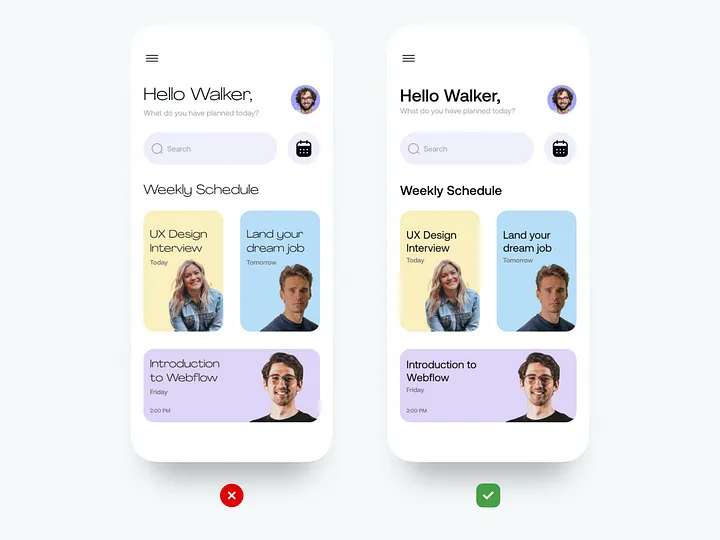
Alt: Consistent typography selection | source: medium.com – Bryson M.
Typography is crucial in making content easy to read and navigate. That’s why mastering type usage is one of the best practices for UI design. If typography is inconsistent or poorly structured, your message may be lost.
Here are some smart typography tips:
- Choose 2–3 consistent typefaces to maintain visual harmony.
- Use font weight and size strategically to establish hierarchy, e.g., bold for headings and regular for body text.
- Pay attention to line height and alignment. For example, a line height of 1.5 body text size improves readability.
6. Give Clear Feedback
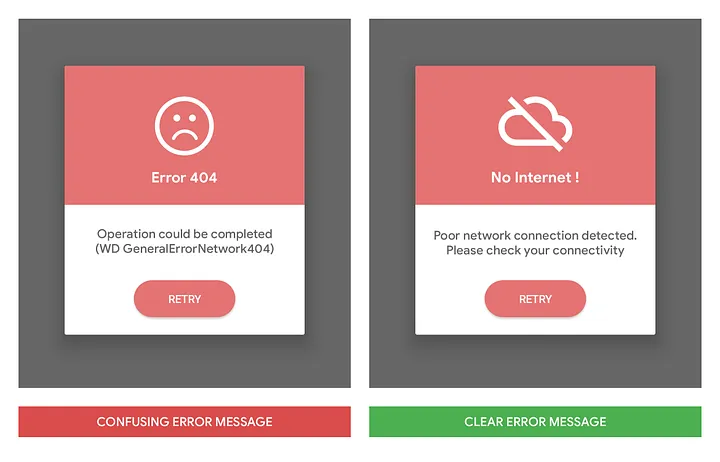
source: uxdesign.cc – Vivek Kumar
Feedback in UI design refers to how your interface responds to user actions. While it might seem subtle, clear feedback can significantly reduce confusion. Without it, users may feel lost, unsure whether their action was successful or not.
You can improve clarity with these feedback strategies:
- Display loading indicators or progress bars during transitions or data processing.
- Provide confirmation messages when users complete actions or tasks.
- Use descriptive error messages rather than generic alerts.
Also Read: Bad Website Design Aspects with Examples
7. Improve with Continuous Testing
No UI is perfect on the first attempt. Continuous testing and refinement are among the most critical best practices for UI design. Through user feedback and improvements, you can identify friction points and optimize your interface for real-world use.
Here are a few methods to test and improve your design:
- Usability testing: Observe users as they interact with your design to uncover pain points.
- A/B testing: Compare two versions of a UI element or layout to see which performs better.
- Heuristic evaluation: Assess the interface against established usability principles to find areas for improvement.
Put These UI Design Best Practices into Action!
By following these best practices for UI design, you can craft interfaces that are visually compelling and highly functional. Start applying these tips to your next project to create smoother interactions and a more enjoyable user experience.
Remember that typography is a key element in great UI design, and using the right fonts can elevate your entire interface. Check out Creatype Studio for a variety of high-tier font options to enhance your work. Don’t miss our exclusive bundles and curated font collections for UI design to help you design with confidence and style.




