Finding a drawing app that matches your creative rhythm can be surprisingly personal. Every brush stroke, texture, and layer interaction shapes how your ideas come to life. Among the most talked-about tools for digital artists today are Adobe Fresco vs Procreate, where both offer their own unique strengths and feel.
In a small survey conducted by AGF Design Studio on Instagram, about 96% of respondents said they prefer Procreate as their go-to illustration app. Even so, Fresco is praised for its realistic brush dynamics and smooth integration with Adobe Creative Cloud. So, which one deserves a spot in your toolkit? Let’s dive deeper!
Key Takeaways
- Adobe Fresco excels with realistic brushes and seamless Adobe integration.
- Procreate delivers fast performance and an intuitive drawing experience.
Also Read: 10 Must-Know Procreate Tips to Boost Your Digital Art Skills
What Is Adobe Fresco?
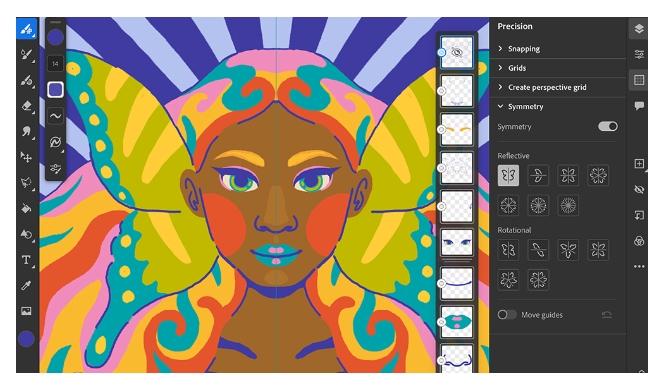 Adobe Fresco App | Image Source: creativebloq.com
Adobe Fresco App | Image Source: creativebloq.com
Adobe Fresco is a digital drawing and painting app developed by Adobe Inc. to give artists a realistic painting experience similar to traditional media. Launched in 2019, it blends raster, vector, and live brush technologies for lifelike textures and strokes. Moreover, it delivers a natural feel that enhances creativity for digital illustrators.
Designed for professional illustrators, designers, and Adobe Creative Cloud users, Fresco integrates smoothly with Photoshop and Illustrator. It offers features like Live Brushes, cloud syncing, and multilayer editing. Overall, its smooth integration across the Adobe ecosystem is made for professionals seeking a connected workflow.
What Is Procreate?
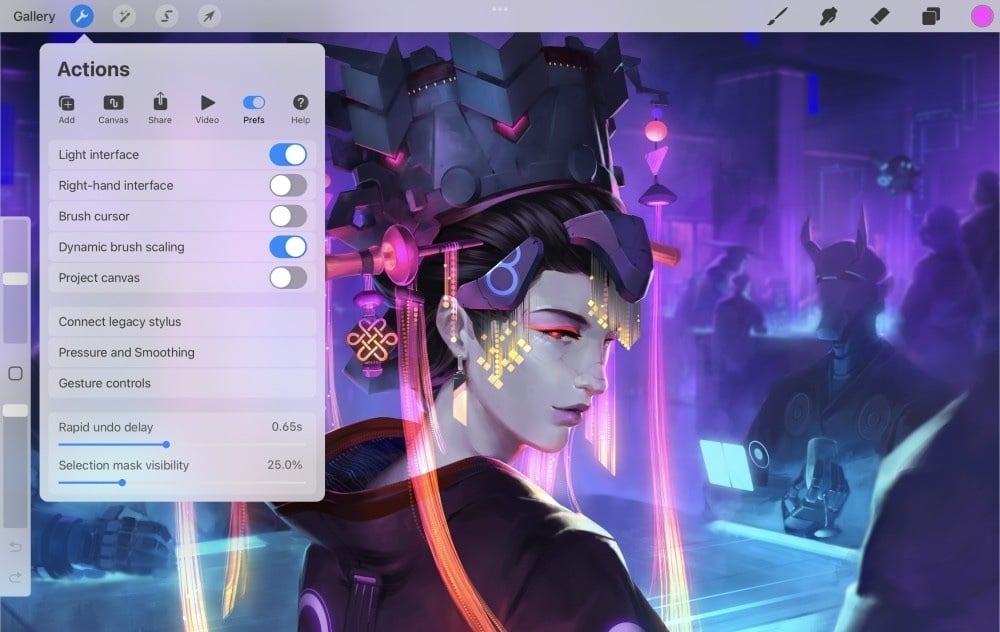 Procreate App | Image Source: PcMag
Procreate App | Image Source: PcMag
Procreate is a powerful digital art app developed by Savage Interactive and launched in 2011 exclusively for the iPad. Known for its speed and simplicity, it offers a smooth drawing experience that feels natural and responsive. Moreover, its clean interface helps artists focus purely on creativity.
This app is popular among iPad artists, hobbyists, and professionals who prefer a one-time purchase without subscriptions. It offers a rich brush library, gesture controls, and offline use.
For those exploring motion, Animation Assist allows frame-by-frame animations with onion skinning and timeline control. Combined with responsive Apple Pencil support, it ensures precise strokes for both illustrations and animations.
Also Read: 7 Procreate Alternatives: Features, Compatibility, and Prices
A Comparison of Adobe Fresco vs Procreate
If you’re unsure which tool is best for your creative needs, you’re in the right place. The Adobe Fresco vs Procreate Reddit community often debates their strengths and differences. This comparison breaks them down clearly to help you decide which app fits your artistic workflow best.
1. User Interface and Ease of Use
First of all, let’s discuss both interface designs. Adobe Fresco vs Procreate initially aims to make digital drawing intuitive and enjoyable.
Adobe Fresco offers a familiar Adobe-style workspace with panels, menus, and a customizable toolbar suitable for users who are already comfortable with Photoshop or Illustrator. In contrast, Procreate emphasizes minimalism and speed, providing a gesture-based interface that helps artists focus purely on creation.
Therefore, Fresco feels more structured for professionals, while Procreate delivers a faster experience for beginners and hobbyists.
2. Brush Performance and Realistic Blending
Brush quality is where both apps shine, though in slightly different ways. Adobe Fresco excels with its Live Brushes, which simulate the texture and behavior of real watercolor and oil paints. These tools allow for stunningly realistic blending and color transitions.
Meanwhile, Procreate offers an extensive brush library with exceptional responsiveness and low latency that make every stroke feel instant and natural. While Fresco wins in realism, Procreate leads in speed and customization flexibility.
Also Read: 8 Best Digital Art Software: Advantages and Disadvantages
3. Layer System and Workflow Efficiency
In terms of workflow management, Adobe Fresco vs Procreate provides a strong layer system with support for masking, grouping, and blending modes.
Adobe Fresco integrates well with Photoshop’s layer structure to move files between platforms without losing detail. Procreate, on the other hand, simplifies layer organization for smoother editing on the iPad, though it can have layer count limitations depending on canvas size.
Fresco is more suitable for complex, multi-layered projects, whereas Procreate is for fast sketching and illustration.
4. Device Compatibility and Offline Capabilities
Adobe Fresco runs on both iPad and Windows devices, giving artists greater flexibility across platforms. It also syncs automatically through the Adobe Creative Cloud. However, this reliance on cloud storage means it requires a stable internet connection.
Procreate, on the other hand, works exclusively on the iPad but excels in offline performance. This allows artists to create, edit, and export files without an internet connection, and this greatly benefits those who travel or work in remote locations.
5. Ecosystem Integration and User Recommendations
When considering workflow integration, Adobe Fresco shines within the Adobe ecosystem. Designers can move files automatically to Photoshop or Illustrator, so they can focus on refining their work instead of worrying about compatibility.
Procreate, however, is notable for its independence. It’s a complete, one-time purchase solution with everything needed for drawing and animation.
Thus, professionals who use multiple Adobe tools will prefer Fresco, while hobbyists, students, and freelance illustrators often choose Procreate for its simplicity, portability, and performance.
Also Read: How to Make Digital Art: 4 Fundamental Steps
Find Your Creative Match Between Procreate vs Adobe Fresco
In conclusion, Adobe Fresco vs Procreate offer outstanding tools for digital artists who seek creativity and control. However, great illustration doesn’t stop at colors and brushes; it extends to typography and composition. The right font can enhance your artwork’s mood, elevate its message, and create visual harmony.
To give your projects that finishing touch, explore the premium font collections for digital artists at Creatype Studio. Our expertly crafted typefaces pair beautifully with artworks made in Adobe Fresco and Procreate. So, grab yours now!




