A Microsoft account is a unification of all Microsoft services in a single identity. It connects with software, subscriptions, and downloads in a seamless manner. PowerPoint, Word, and Excel are all based on the unified system to be activated and updated. One account is much easier to control and has access to multiple devices. It does not require the manual entry of product keys. Account-based downloads can be reinstated more quickly and safely as well. This centralization simplifies your work and makes your software legitimate.
Understanding Account-Based Product Linking
In Microsoft, account-based activation is used in place of product keys. This technique is known as digital entitlement and it automatically binds your license to your Microsoft account. PowerPoint or Microsoft 365 require a digital record of ownership that is stored when you purchase the product. This arrangement makes it easy to notice what you have bought before. You do not have to rekey in a code or fear of lost packaging. When you purchase something that is tied to your account, then it is easy to reinstall. You can even access free PowerPoint download options if you qualify through Education or trial plans. Connecting your account will make powerpoint access secure and flexible.
Preparing for a Smooth Download
Check your account before downloading. Make sure you do not forget your Microsoft password or change it as necessary. Visit account.microsoft.com/services and subscriptions. Here all the products related to your account are shown. Determine whether Microsoft 365, Office 2021, or standalone PowerPoint is activated. Check the expiry date in case you are subscribing. Second, ensure your device has met the system requirements. PowerPoint is compatible with Windows 10 or later and MacOS 10.14 or later. Make sure that you have 4 GB RAM or more and disk space. Planning ahead will make the installation process to be smooth.
Detailed Steps to Download PowerPoint via Microsoft Account
Begin by going to account.microsoft.com. Sign In with your registered Microsoft credentials. Once logged in, the menu will show Services and Subscriptions. Find an Office or PowerPoint product that you have bought or subscribed to. Click the Install button beside it. The site redirects you to your download page automatically.
Select the right version Microsoft 365, Office 2021, or Education. PowerPoint, Word and Excel will be provided to the users of Microsoft 365 with the newest version. When you have Office 2021, the license is not automatic and is one time. Microsoft 365 Education provides free PowerPoint installation to students or teachers. After the installer file has been downloaded, open it. Click on-screen instructions to start installation. It is installed on windows via the Office Setup Wizard. On Mac, open the.pkg file and follow steps.
Once installed, PowerPoint will automatically boot itself with your account. No product key is required. To begin making presentations, launch PowerPoint either in the Start menu or Applications folder.

Reinstallation and Device Management
In case you re-install PowerPoint, delete the old versions. This avoids activation mistakes or conflicts. Manage installations.microsoft.com/services. Users of Microsoft 365 are allowed to install on more than a certain number of devices. The Personal plan enables five devices. When you hit that limit, turn off one of them on the same page. Upon re-installation, re-open PowerPoint and re-sign in. The software will be activated on your account immediately.
Keep your installation up-to-date through updating. In PowerPoint, open file account and then update options and enable updates. Regular updates add new templates, design tools, and features similar to those available in Excel online. Keeping up enhances performance and security.
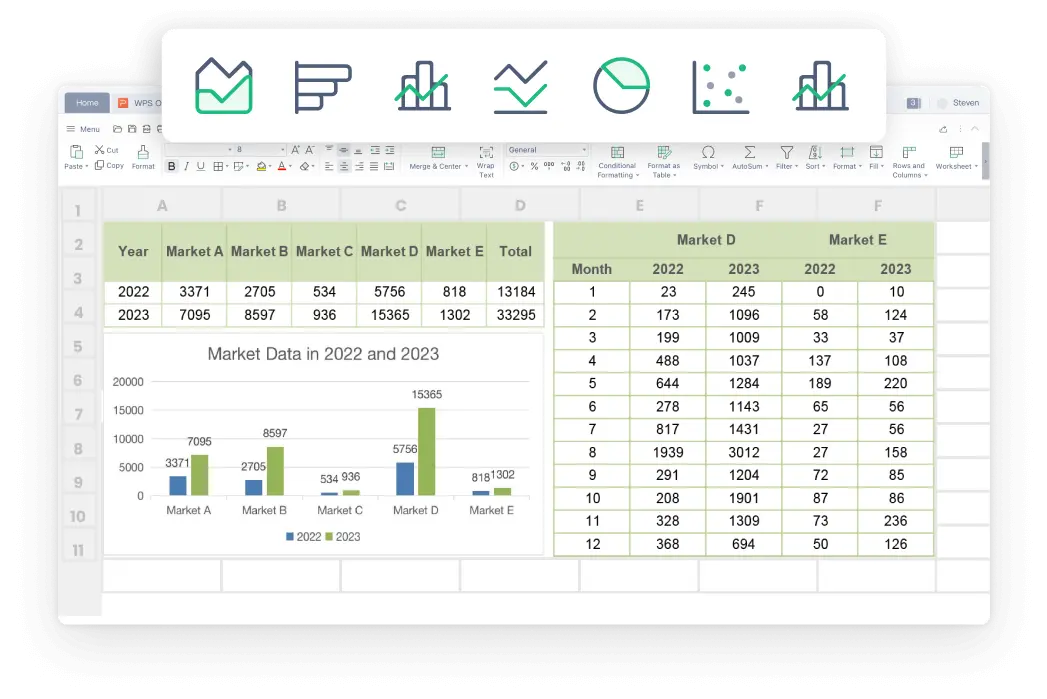
Troubleshooting Common Issues
In case PowerPoint does not show under your account, make sure you have signed in using the right email. There are users who have more than one Microsoft account, e.g. personal and work. Switch and check under Services and Subscriptions.
In case the installation file displays some error, re-download it on the official Microsoft site. Make sure that you are connected to the internet and that you are an administrator of your computer. In case of downloads that are stuck, delete temporary files and re-install.
In case of verification problems, change your Microsoft password or verify your identity by the phone number or email address registered. This process can be helped with the help of the Microsoft Account Recovery page. After this, you will be able to proceed with downloading and activating PowerPoint without wasting time.
Keeping PowerPoint Updated Through Microsoft Account
The Microsoft 365 portal simplifies the control of updates. Log in at office.com, open PowerPoint and look at the updates. You have the option to turn on auto-updates and have the software update itself automatically. This guarantees the availability of the most recent design tools, teamwork capabilities, and AI-powered slide templates.
Bugs are also corrected through updates as well as vulnerabilities of your system. In order to handle your subscription, go back to Services and Subscriptions. Here, you will be able to see billing history, change payment method, or upgrade your plan safely. All payment information is encrypted by Microsoft to ensure safety. Your account keeps your tools active and in compliance with subscription management.
Alternate Download Freedom: Cloud-Based WPS Office Presentation
WPS Office Presentation is a great choice in case you want to be flexible without tying up accounts. This is a platform that can be used instantly without the need to log in or license. WPS Presentation is compatible with PowerPoint file formats such as .ppt and.pptx. It provides cross-platform synchronization in Windows, macOS, Android, and iOS. It will allow you to edit slides immediately after installation. The software has thousands of animation effects and free templates.
WPS Office also incorporates AI-assisted design features to make fast slides. You may save files in the local drive or in the cloud. Teamwork functions allow groups to collaborate in real time. It also involves WPS Spreadsheets and Word Processor. These capabilities render WPS a full substitute of Microsoft Office. Its lightweight interface and quick performance is often favored by the users. There are no trial restrictions or concealed expenses. The free PowerPoint download through WPS Office remains active permanently. WPS also guarantees account-free productivity, regardless of the type of project you have: academic, business, or personal.
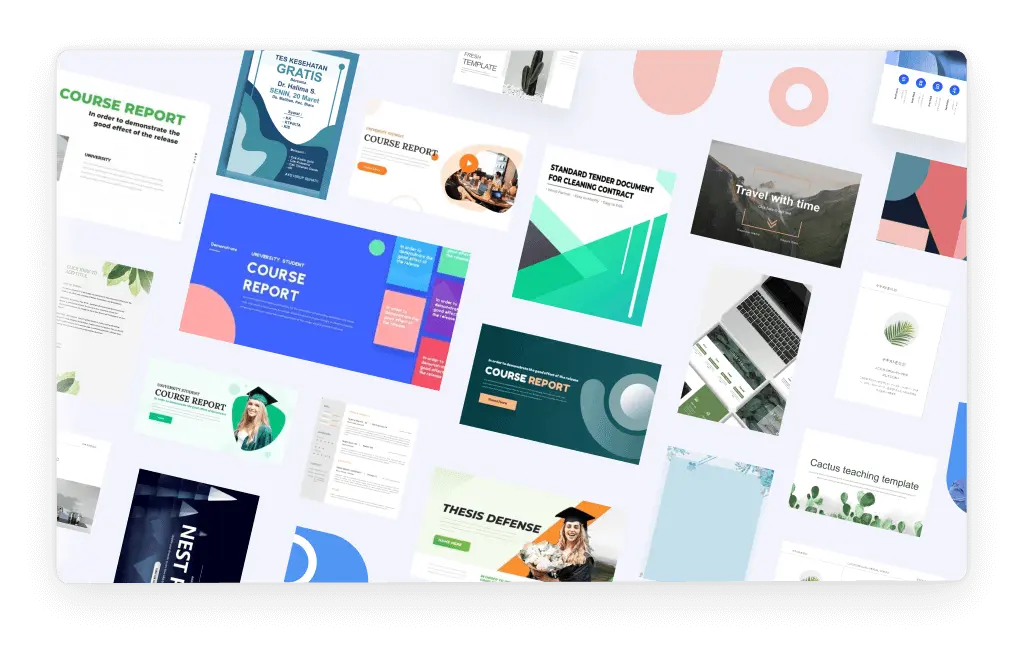
WPS also focuses on compatibility. Fonts, transitions, and embedded media in files are kept the same way in WPS as in PowerPoint. It is easy to import, edit and export presentations. The software also enables the encryption and version monitoring. These characteristics ensure data security and maintain editing history. WPS Presentation aids users to easily migrate Microsoft PowerPoint but retain design accuracy. Chart, timeline and infographic templates also add to creativity.
The Concept Map tool it has built-in assists in organizing ideas visually, whereas its Chart Library eases data visualization. The editor also has free icons and stock images that users can access. Having all these tools, WPS Presentation will do away with the use of numerous applications. It resembles the Microsoft design but is more smoothed out. WPS is a productive option to those who appreciate instant access and freedom to be creative.
Conclusion
Using a Microsoft account for PowerPoint download provides security and convenience. It stores all licenses, subscriptions and downloads in one place. Re-installation, updates and activation are automated without the need to input keys. Regardless of whether you are on Microsoft 365 or Office 2021, your account is the assurance of genuine software. The Microsoft portal also makes troubleshooting and subscription management easier.
WPS Office Presentation provides a standalone solution to users who would require quick and versatile editing. It allows designing and working together without restrictions on accounts. It can work with the PowerPoint formats, which ensures continuous productivity. The decision between Microsoft PowerPoint and WPS Presentation lies in the hands of the individual. Each of the two allows you to create strong presentations with confidence and ease. After installing your presentation software, take it to the next level with free editable templates for PowerPoint, Google Slides, and Canva from PPTfreebies.



